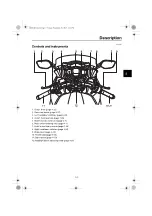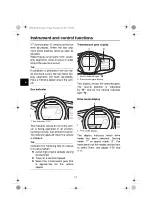Instrument an
d
control functions
4-7
4
TIP
In some cases, the cruise control sys-
tem may not be able to maintain the set
cruising speed when the vehicle is
traveling uphill or downhill.
When the vehicle is traveling up-
hill, the actual traveling speed may
become lower than the set cruis-
ing speed. If this occurs, acceler-
ate to the desired traveling speed
using the throttle.
When the vehicle is traveling
downhill, the actual traveling
speed may become higher than
the set cruising speed. If this oc-
curs, the setting switch cannot be
used to adjust the set cruising
speed. To reduce the traveling
speed, apply the brakes. When
the brakes are applied, the cruise
control system will become deac-
tivated.
EAU58215
Multi-function meter unit
WARNING
EWA12423
Be sure to stop the vehicle
b
efore
makin
g
any settin
g
chan
g
es to the
multi-function meter unit. Chan
g
in
g
settin
g
s while ri
d
in
g
can
d
istract the
operator an
d
increase the risk of an
acci
d
ent.
TIP
The select switch “
/
” and the
menu switch “MENU” are located on
the left handlebar. These switches al-
low you to control or change the set-
tings of the multi-function meter unit.
1. “RESET” button
2. “TCS” button
3. Tachometer
4. Drive mode display
5. Eco indicator “ECO”
6. Fuel meter
7. Speedometer
8. Clock
9. Transmission gear display
10.Function display
11.Information display
GEAR
N
77
A.TEMP
˚F
Lo
C.TEMP
˚F
0:06
TIME TRIP
1 2
3
11
4 5
7 8
6
9 10
UB9614E0.book Page 7 Friday, November 15, 2019 1:30 PM