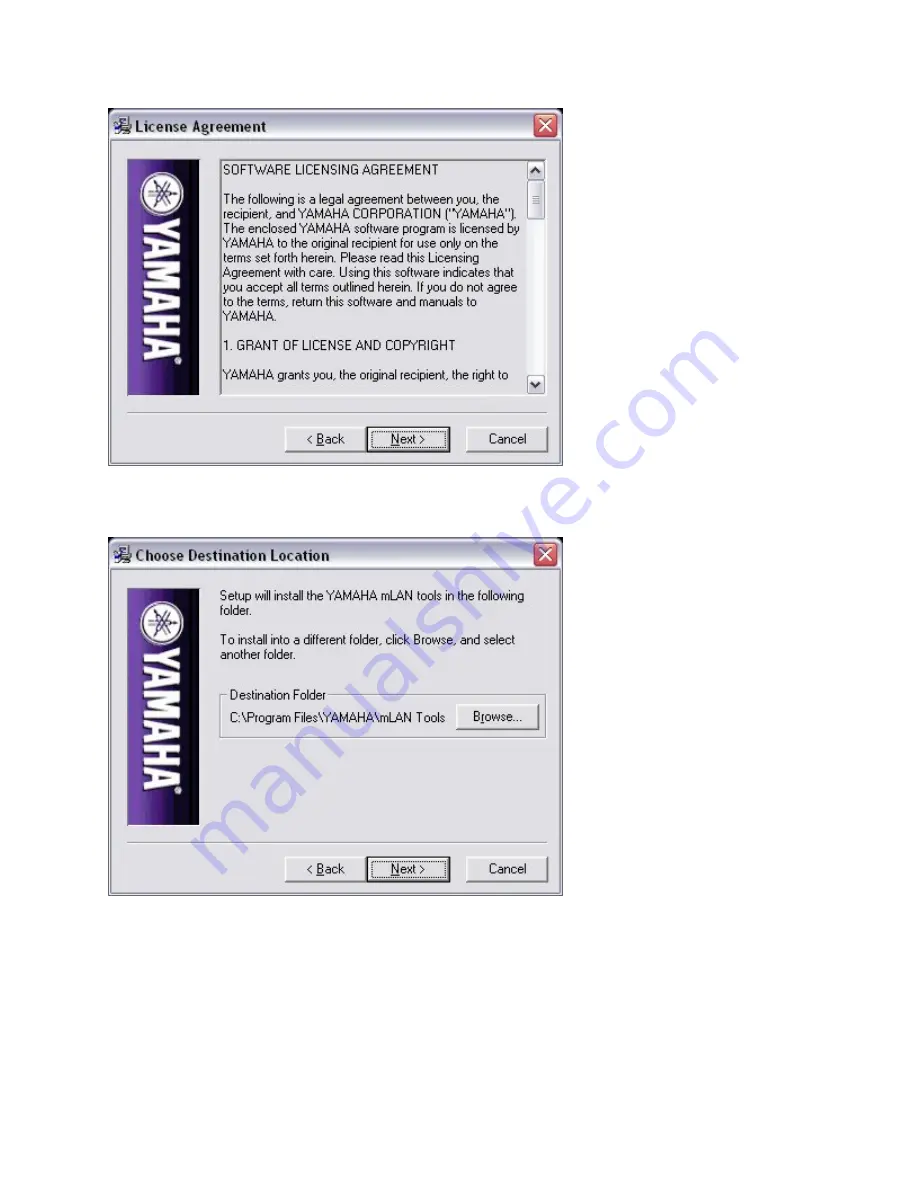
Destination Location window, typically you will just hit “Next”. If you wish to
choose a different location, choose “Browse”.
You will always want to install mLAN on the drive that contains your
operating system (XP).
Once done, the applications will install themselves. You will see a window
with the installation percentage bars.
Summary of Contents for FIRESTATION
Page 19: ...The mLAN Control Panel...



















