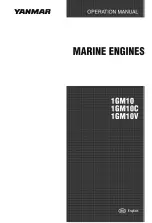6-17
TROUBLESHOOTING
The following table shows the main presumed troubles if the system or gauge is incorrectly set up,
incorrectly operated, or malfunctioned.
For detailed information, see the applicable installation manual and/or the troubleshooting guide.
Symptom
Cause
Measure
Note
Tachometer shows incorrect
engine RPM.
Engine recognition is wrong.
(for multi-applications)
Push SET for 10 seconds to
default the engine number.
Memorize each engine num-
ber again.
See Custom Mode for proce-
dure to set the engine number.
Speedometer or Comb.
Speedometer & Fuel mgt
gauge shows incorrect fuel
level.
Fuel sensor selection is wrong.
Setup the fuel sensor to cor-
rect resistance.
ABYC sensor: 33-240
Ω
(Default)
Europe sensor: 0-180
Ω
YAMAHA sensor: 5-105
Ω
Fuel mgt gauge shows incor-
rect remaining fuel
Fuel capacity setting is wrong.
(for SQR Fuel mgt Gauge)
Fill the tank with fuel, and set
fuel tank capacity.
Default setting is 50 gallons.
Fuel mgt gauge shows incor-
rect fuel consumption
Engine recognition is wrong.
(for multi-applications)
Default the engine number,
and turn the key switch on in
order from portside engine to
rememorize each engine num-
ber.
See Custom Mode of Tacho-
meter for procedure to setup
the engine number.
Gauge display does not
wakeup.
Electric power is not supplied.
Gauge is damaged.
Replace fuse.
Connect the couplers securely.
Replace the damaged wire or
hub.
Replace the gauge.
Be sure to use 10 amp fuse.
Illumination does not light.
Electric power is not supplied.
Gauge is damaged.
Replace fuse.
Connect the couplers securely.
Replace the damaged wire or
hub.
Replace the gauge.
Be sure to use 10 amp fuse.
Gauge shows “----”.
Digital signal is not received.
Connect the couplers securely.
Replace the damaged bus
wire or hub.
Verify the system with the
checker.
Gauge unstably operates.
Resistor is not connected to
the ending hubs.
Connect the gray 6-pin cap to
the ending multi-hubs.
Single hub has a built-in resis-
tor.
Gauge response is poor or
down.
Market obtainable unit con-
nected to the system is failed.
Signal volume has exceeded
50% of the capacity.
Replace the unit.
Remove the heavy signal out-
put unit.
Verify the system with the
checker.
Trim gauge always shows fully
tilted up position.
Trim sensor signal is not
received.
Connect pink lead connectors
with each other.
See the installation manual.
Trim gauge shows incorrect
position.
Initial position setting is wrong.
Trim sensor is damaged.
Put the motor in the fully
trimmed-in position, and reset
the initial (zero) trim angle.
Replace the trim sensor.
See Custom Mode for proce-
dure to set the fully trimmed-in
angle.
Boat speed and/or Coolant
pressure gauge does not
show.
Optional sensor is not
installed.
Install the optional sensor.
See the instruction supplied
with the sensor kit.
Monitor display of tachometer
remains in the default setting.
Select the coolant pressure
display.
See Custom Mode for proce-
dure to select the display.
Oil pressure is not shown.
Engine does not have the oil
pressure sensor.
NA
—
Tachometer is not setup to
show the oil pressure.
Select the oil press. display.
See Custom Mode to setup
display.
Summary of Contents for F150A
Page 1: ...90894 62983 01 Worldwide Edition RIGGING GUIDE 2014 ...
Page 2: ......
Page 4: ......
Page 8: ......
Page 64: ...MEMO ...
Page 126: ...3 38 REMOTE CONTROL ATTACHMENT KIT Part No 66T 48501 01 Global model E 40X US CA model ...
Page 138: ...MEMO ...
Page 150: ...4 12 6X4 MULTI FUNCTION TILLER HANDLE EXPLODED DIAGRAM FOR US EX F50B F60B F70A ...
Page 154: ...4 16 6X4 MULTI FUNCTION TILLER HANDLE EXPLODED DIAGRAM FOR JAPAN EX F50H F60F F70A ...
Page 164: ...MEMO ...
Page 266: ...MEMO ...
Page 280: ...MEMO ...
Page 285: ...8 5 100 mm 4 in L ...
Page 293: ...MEMO ...
Page 329: ...Produced in Japan Mar 2014 ABE E ...