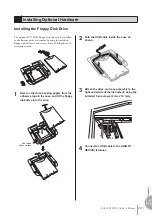ELS-01/01C/01X Owner’s Manual
210
Connections
13
To adjust the volume/reverb:
Press the [UTILITY] button on the panel to call up the Utility
display.
Using the MIC. REVERB and VOLUME sliders in the GLOBAL
Page, adjust the amount of the reverb applied to the microphone,
and the volume.
No sound from the microphone can be heard even though you raise the volume
here, unless you turn the INPUT VOLUME knob to the right. Similarly, no
reverb can be heard even though you raise the reverb level here, unless you raise
the total reverb level with the panel REVERB button.
● ● ● ● ● ● ● ● ● ● ● ● ● ● ● ● ● ● ● ● ● ● ● ● ● ● ● ● ● ● ● ● ● ● ● ● ● ●
Controlling External MIDI Devices from the Electone
You can use the Electone to remotely play the Voices of a MIDI keyboard (or tone
generator), combining them with the Electone and letting you create even richer, more
multi-layered sound textures. (The MIDI receive channels of the MIDI keyboard must
match the transmit channels on your Electone.)
The Electone transmits as digital data a variety of performance messages along with
note information, including values that indicate how far the expression pedal is pressed
down and how hard you play the keyboard. How the connected external device
responds to these messages depends on the particular device.
MIDI terminals are automatically disabled when the USB TO HOST terminal is used.
1
2
Reference Page
Reference Page
MIDI IN
MIDI OUT
Tone generator
MIDI cable
MIDI messages
NOTE
When you are using the
M.D.R., MIDI data cannot be
transmitted.
Summary of Contents for Electone Stagea 01C
Page 245: ...Appendix 1 4 ELS 01 01C 01X Owner s Manual 245 MEMO ...
Page 247: ......