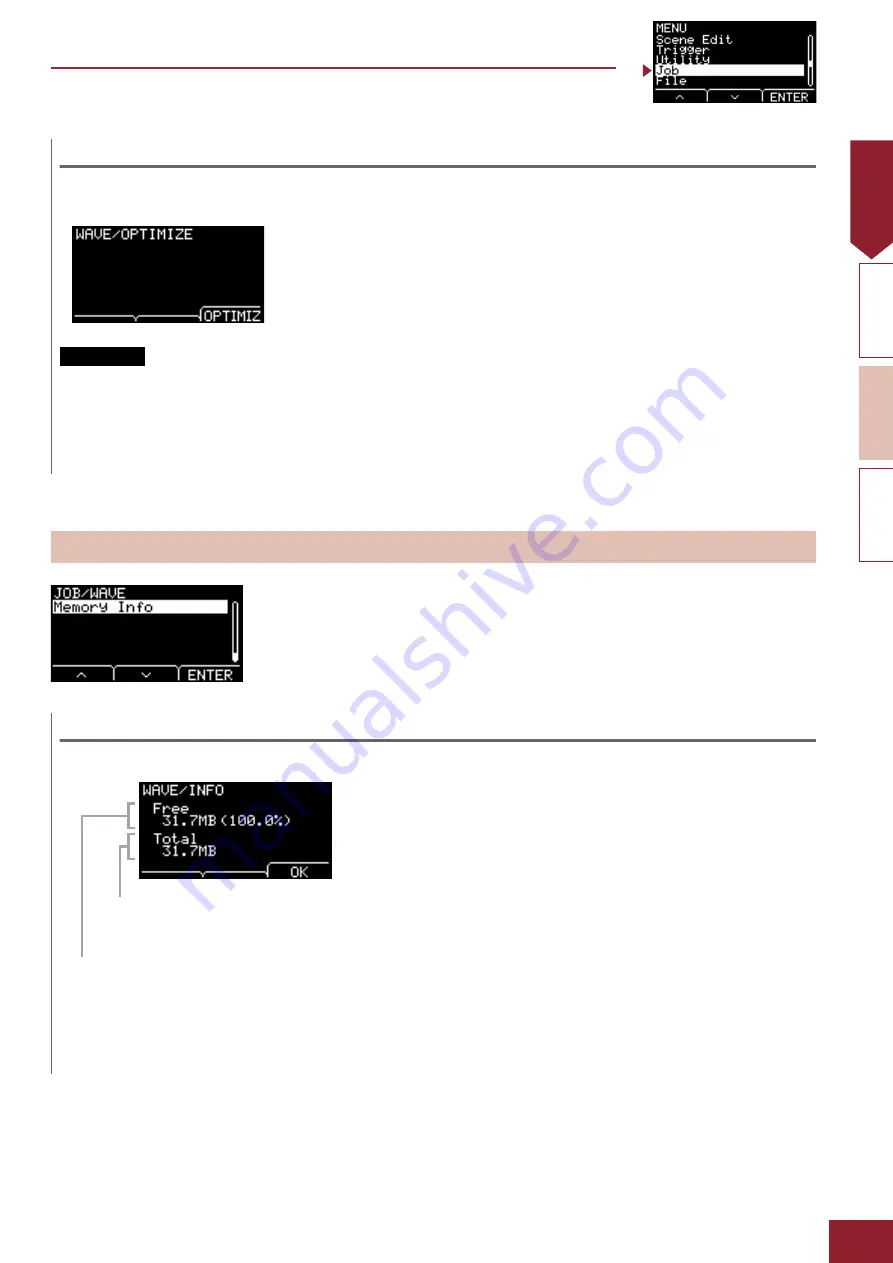
MENU
EAD10 Reference Manual (Advanced)
45
Job
Optimize : Optimize Memory
Optimizes the Wave memory of the EAD10. Optimization reorganizes the memory content to make more efficient and effective use of mem-
ory space. Optimizing memory may increase the amount of free contiguous memory space.
1.
Press the “OPTIMIZ” button ([F3]) and the confirmation screen appears.
2.
Press the “YES” button ([F1]) to optimize the memory.
Press the “NO” button ([F3]) to cancel optimization and the screen returns to Step 1.
“Completed.” appears when Optimization is complete, and the screen returns to the Optimize screen.
Memory Info : Memory Information
Displays the usage of the Wave memory of the EAD10.
Procedure
Job/Wave 2/2
Total: Total memory size (MB)
Displays the total memory size in units of MB (megabytes).
Free: Free memory space (MB) (free memory space (%))
Free space is displayed in units of MB (megabytes). Also, displays the free space for the entire memory in %.
Fragmented memory may prevent importing of audio files even if there is sufficient space.
Units used to denote capacity change according to memory size (KB: kilobyte, MB: megabyte).
NOTE






























