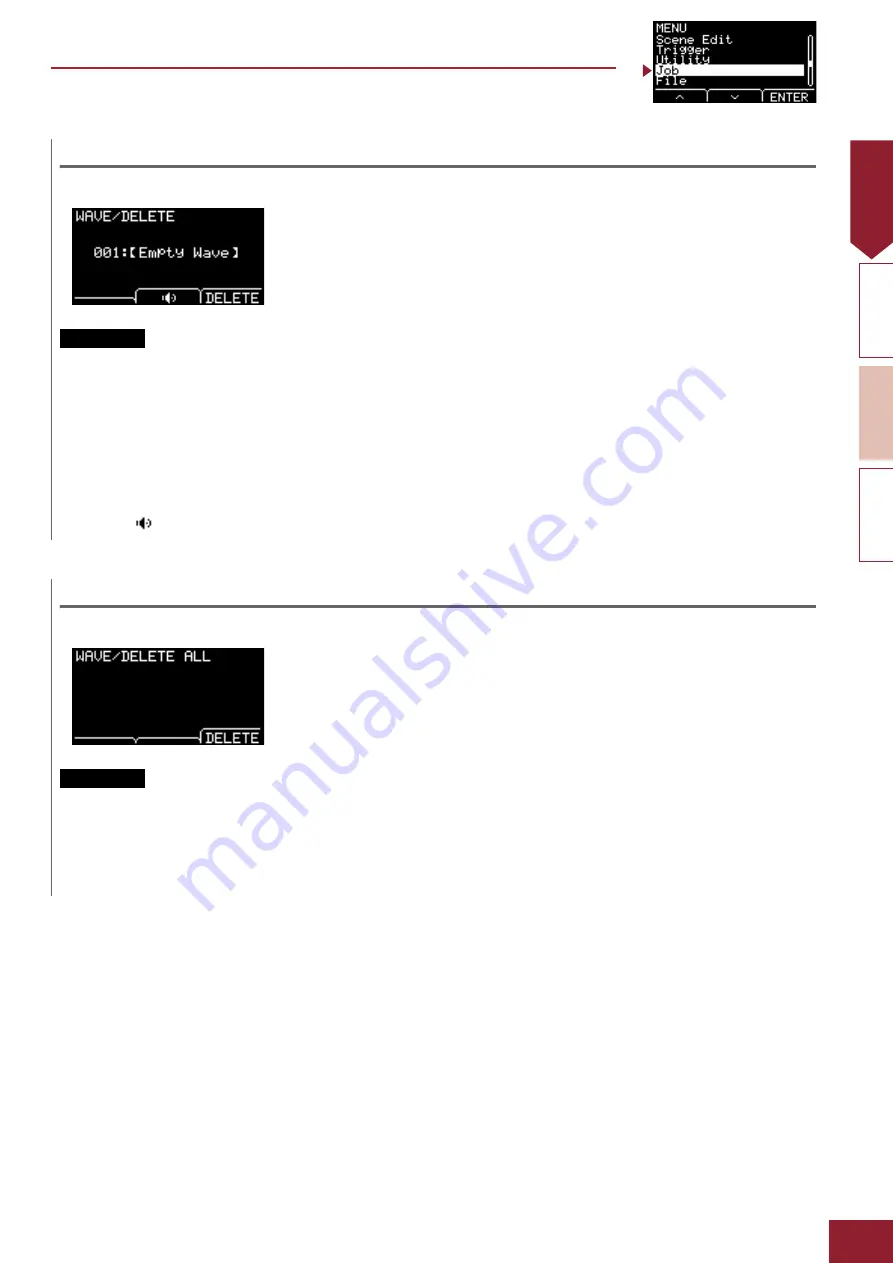
MENU
EAD10 Reference Manual (Advanced)
44
Job
Delete : Delete Selected Audio File
Deletes the selected Wave from the EAD10.
1.
Press the [–] and [+] buttons to select the Wave you want to delete.
2.
Press the “DELETE” button ([F3]) and the confirmation screen appears.
3.
Press the “YES” button ([F1]) to delete the selected Wave.
Press the “NO” button ([F3]) to cancel deletion and the screen returns to Step 1.
“Completed.” appears when the Delete is complete, and the screen returns to the Delete Screen.
Delete All : Delete All Audio Files
Deletes all Waves from the internal Wave memory of the EAD10.
1.
Press the “DELETE” button ([F3]) and the confirmation screen appears.
2.
Press the “YES” button ([F1]) to delete all Waves.
Press the “NO” button ([F3]) to cancel deletion and the screen returns to Step 1.
“Completed.” appears when the Delete is complete, and the screen returns to the Delete All screen.
Procedure
Use the “
” button ([F2]) to audition the file.
NOTE
Procedure






























