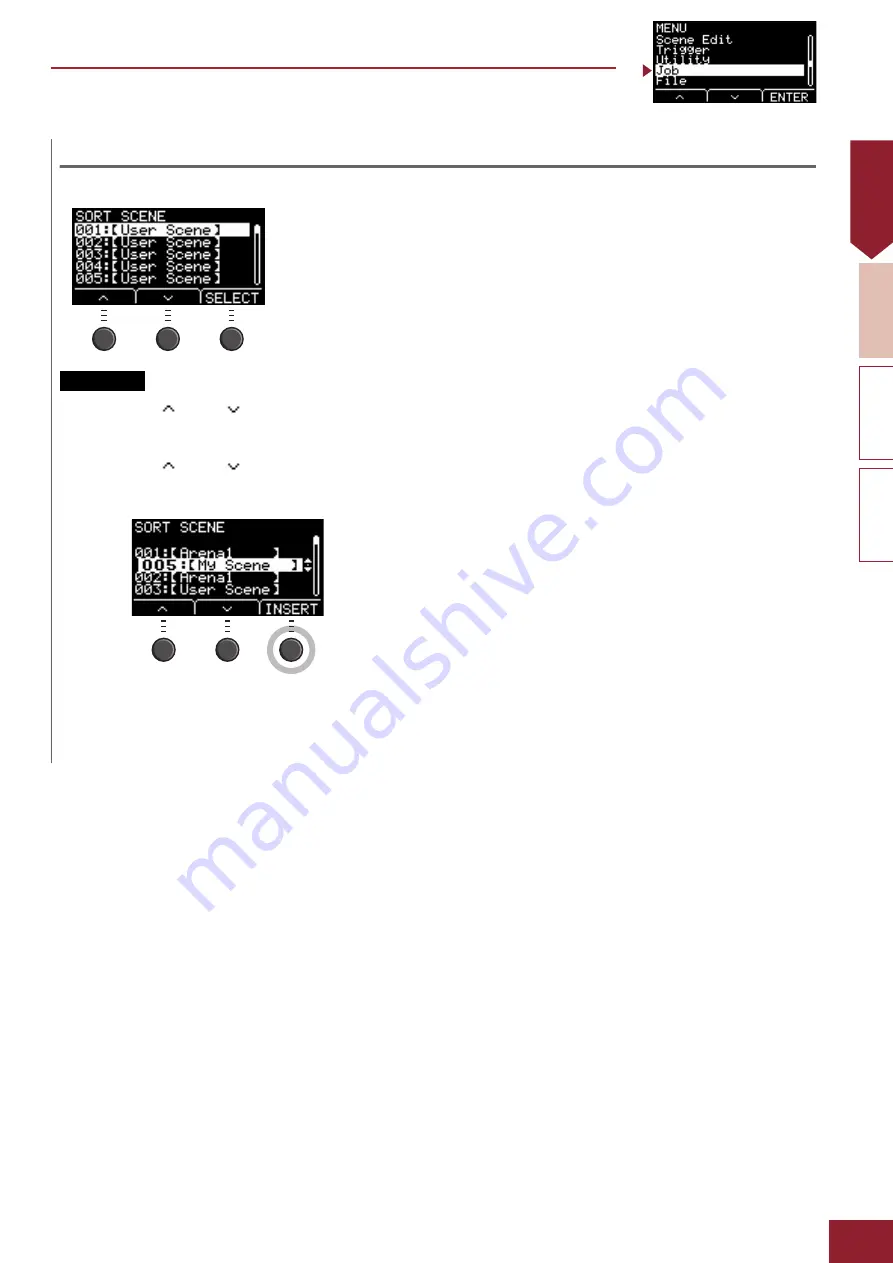
MENU
EAD10 Reference Manual (Advanced)
40
Job
Sort : Sort
Changes the order of Scenes to call back when turning the [SCENE] knob.
1.
Press the “
” and “
” buttons ([F1] and [F2]) to move the cursor.
2.
Press the “SELECT” button ([F3]) to select the Scene that you want to move.
3.
Press the “
” and “
” buttons ([F1] and [F2]), or the [–] and [+] buttons to move the selected Scene.
4.
After moving the Scene to the position where you want it, press the “INSERT” button ([F3]).
Pressing the “INSERT” button ([F3]) sets the rearranged order and changes the Scene numbers accordingly.
Procedure
To cancel the order sort, press the [EXIT] button.
NOTE






























