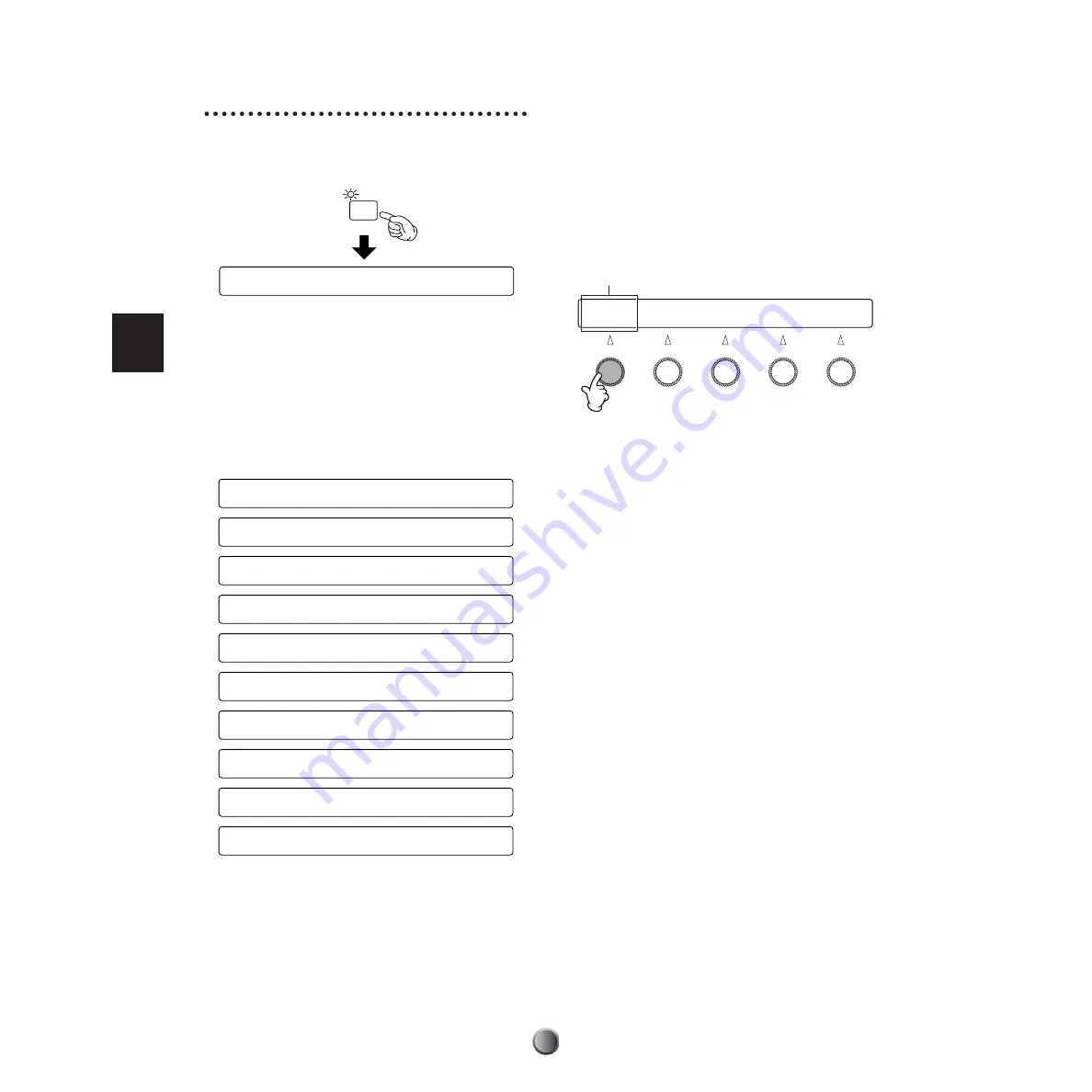
Edit Section
48
Voice Settings
Press the VOICE button on the top panel, designated by
DRUMKIT, to start editing voice settings for the drum kit
you are currently working with.
n
The first page that appears (the one last called up) may be different
from the display shown above (page 76).
Edit Pages and Basic Operations
Voice settings are available in the following ten pages,
categorized by purpose and function.
In the first six pages you can assign a drum voice for each note
number contained in the rhythm and drum part (MIDI
channel 10) and set up how that voice will sound. Turn the
leftmost knob, and note the huge amount of target note
numbers available — 82 in all (13~94). This is the total of
usable notes for the rhythm and drum part, and provides
more than enough to choose from in setting up a simple kit.
You may also need to make adjustments to a Preset kit to suit
you’re applications, but such settings are always minimal. In
the rest of the pages, you can copy settings and make setups
for other MIDI parts for playing together with a drum kit.
n
You can also select the target input by hitting the corresponding pad
(page 76), conveniently letting you fine-tune your drum kit settings
while playing.
Also, refer to Basic Operations on page 20.
VOICE
[Voice1] Type Voice 42* Volume Tuning
38 D1 AcSnr1 MCA55 110 - 1.00
[Voice1] Type Voice 2* Volume Tuning
49C#2 XtrSnr rim 127 + 0.00
Wave1 Wave2 XSfilter XSdecay Balance
Mapl1370 warm type1 32 0
[Voice3] Pan Layer Filter Q
49C#2 R13 +63 +63 +63
[Voice4] Attack Decay
49C#2 0 0
[Voice5] KeyMode AltGrp RvKeyOn RvKeyOff
49C#2 semi2 127 off off
[Voice6] Output RevSend ChoSend
49C#2 stereo 127 127
[VoiceCopy] Note Kit Note
from 49C#2 to current 49C#2
[MIDI1] Transmit PC# BankMSB BankLSB
Ch=10 off 001 000 000
[MIDI2] Volume Pan Ctrl# / Value
Ch=10 127 R63 127 127
[MIDI3] RevSend ChoSend
Ch=10 127 127
[Voice1] Type Voice 2* Volume Tuning
49C#2 XtrSnr rim 127 + 0.00
Settings changes






























