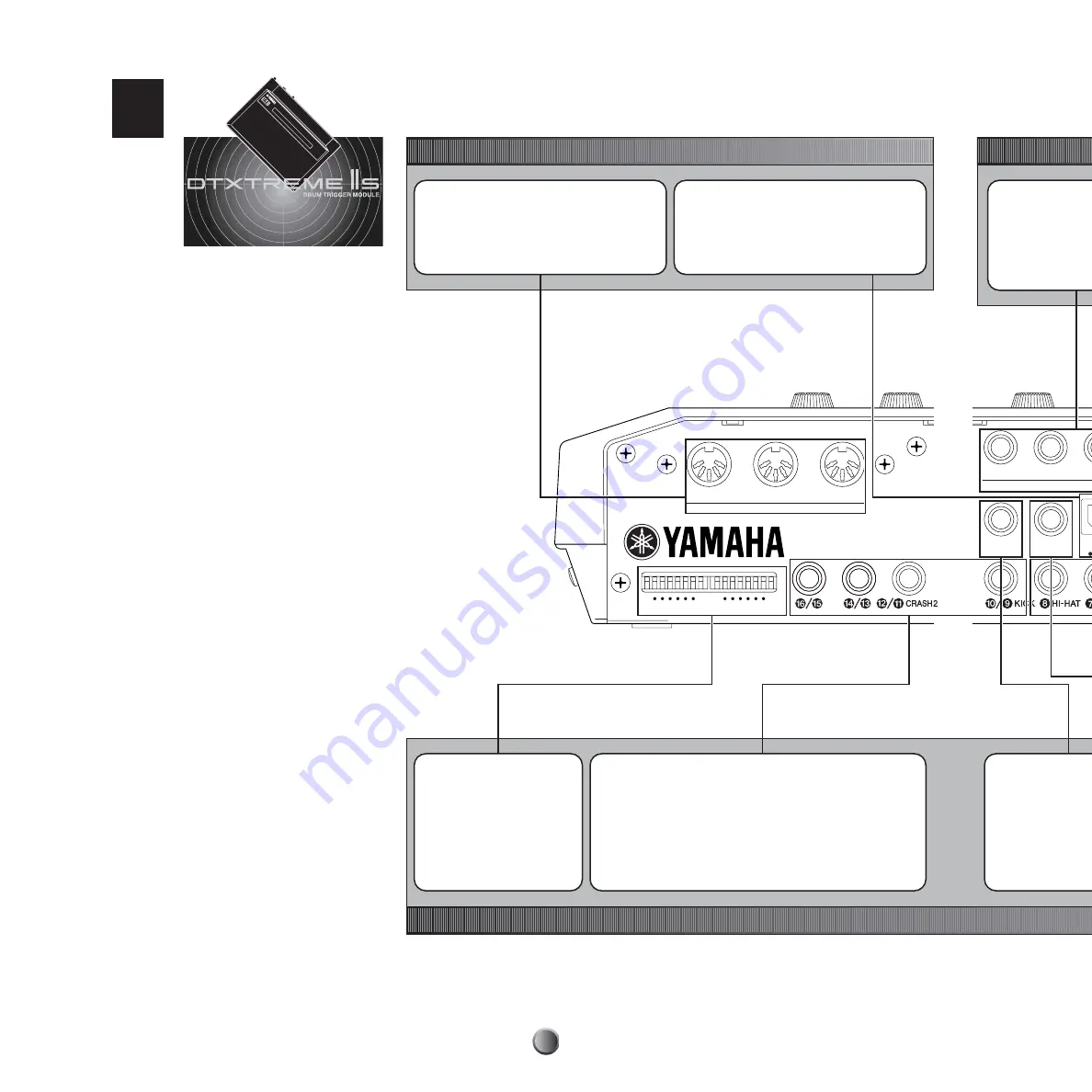
Panel Map
12
IN
OUT
THRU
MIDI
IND
5
6
HI-HAT
CONTROL
FOOT SW
1
8
9
16
INPUT ATTENUATION
L
H
PANEL MAP
Panel Map
Rear Panel
MIDI I/O
MIDI IN, OUT, and THRU terminals
Use the MIDI terminals to transfer MIDI events between
the DTXTREME IIs and an external device such as
sequencer or tone generator, for an extended MIDI
system (page 18).
USB port
By simply connecting the DTXTREME IIs to a
computer with a single USB cable, you can transfer
MIDI events between these two devices. You do not
need additional MIDI cables, MIDI interface, or a
serial port on the computer (page 18).
Trigger Inputs
INPUT ATTENUATION
switches
Each DIP switch corresponds to a
trigger input jack and adjusts its
sensitivity. This is useful when
connecting pads and trigger
sensors with a lower trigger signal.
Set the DIP switch to the
H
position
to boost (increase) the trigger
signal level.
9
/
)
KICK to
%
/
^
Each of these trigger input jacks is designed to accept two separate
trigger signals from two mono (single) pad connected using a Y-shaped
cable with a stereo phone plug at the trigger input end and two mono
plugs at the pads’ ends. If connected using a mono cable (a shielded
cable with a mono phone plug at each end), the trigger signal will be
routed only to odd-numbered trigger inputs (
9
,
!
,
#
, or
%
).
See “Compatible Products” (page 14) for a recommended pad product
for each trigger input.





































