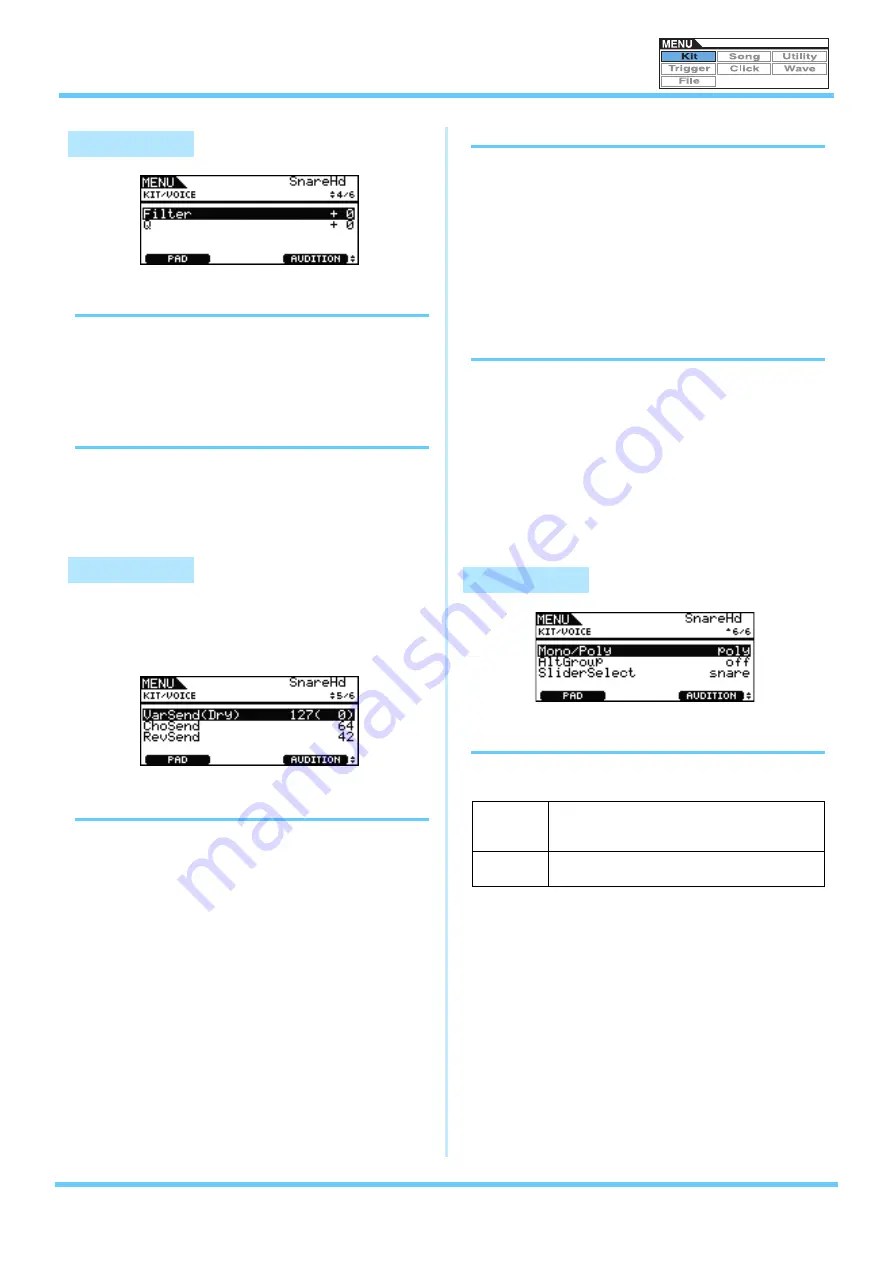
KIT
DTX700 Reference Manual
19
Filter Cutoff Frequency (Filter)
Use this parameter to set a cutoff frequency for the low-pass fil-
ter. Frequencies above this level will be removed from the
selected voice.
Settings:
-64 to +0 to +63
Filter Resonance (Q)
Use this parameter to change the timbre of the voice by boosting
frequencies around the cutoff frequency.
Settings:
-64 to +0 to +63
Using the following parameters, you can adjust the
degree to which the DTX700’s built-in variation, cho-
rus, and reverb effects are applied to individual
voices.
Variation Send Level (VarSend(Dry))
Use this parameter to specify how much of the sound produced
by the voice will be sent to the variation effect. (The dry level is
shown in parentheses.)
Settings:
0 to 127
NOTE
•
If layers have been set for the current voice, you can set a
send level for each one.
Chorus Send Level (ChoSend)
Use this parameter to specify how much of the sound produced
by the voice will be sent to the chorus effect.
Settings:
0 to 127
NOTE
•
The chorus send level for the entire kit can be adjusted using
the ChoSend (Chorus Send Level) parameter from the Menu
area’s Kit/Effect/Mixer page.
•
If layers have been set for the current voice, you can set a
send level for each one.
Reverb Send Level (RevSend)
Use this parameter to specify how much of the sound produced
by the voice will be sent to the reverb effect.
Settings:
0 to 127
NOTE
•
The reverb send level for the entire kit can be adjusted using
the Reverb Send Level (RevSend) parameter from the Menu
area’s Kit/Effect/Mixer page.
•
If layers have been set for the current voice, you can set a
send level for each one.
Polyphony (Mono/Poly)
Use this parameter to specify how overlapping sounds from the
same pad will be treated.
Settings:
mono, poly
KIT/VOICE 4/6
KIT/VOICE 5/6
KIT/VOICE 6/6
mono
When two overlapping sounds are produced by
striking the same pad, the latter sound is given pri-
ority and the earlier sound is silenced.
poly
No such restriction applies and all overlapping
sounds are output.


































