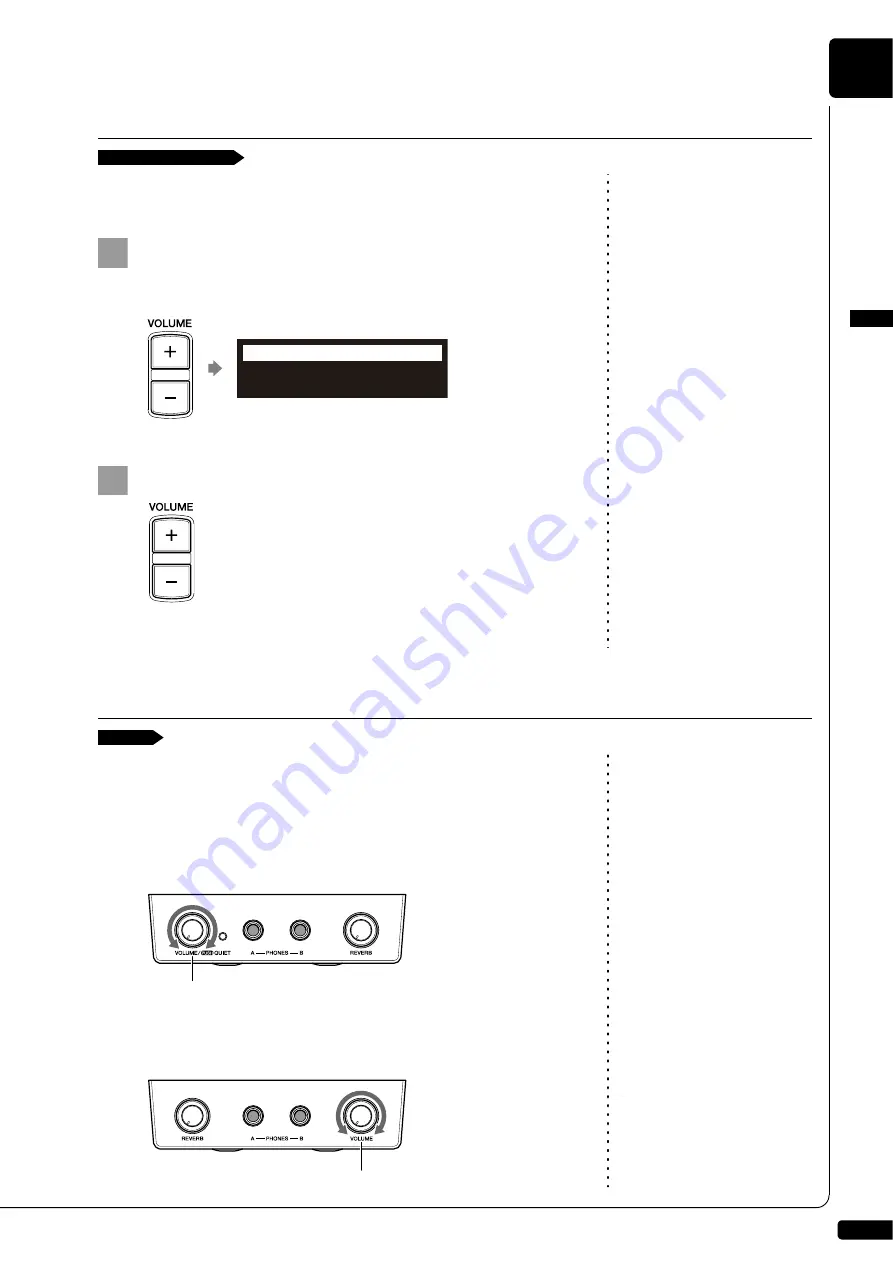
The Silent Piano™ Function
English
6
Chapter
49
In the quiet mode, volume can be adjusted with the remote control.
Press [] or [VOLUME –] on the remote control.
The main volume setting screen appears.
Note:
You can also use the dial on the
control unit to adjust the volume.
Press [] or [VOLUME –] to adjust the volume.
Volume can be adjusted in a range of –10 to 0.
Note:
Turning the knob fully
counterclockwise mutes the sound
of the digital piano.
In the headphone mode, volume can be adjusted with the [VOLUME] knob
on the Silent Piano™ control box. Turn the knob clockwise to increase and
counterclockwise to decrease the volume.
■
For Grand Pianos
■
For Upright Pianos
Adjusting the Volume in the Quiet Mode
[] or [VOLUME –]
1
MAIN VOLUME -01
=BALANCE=
VOLUME-/+
2
Adjusting the Volume in the Headphone Mode
[VOLUME]
[VOLUME] knob
[VOLUME] knob
Summary of Contents for Disklavier E3
Page 1: ......
Page 7: ......
Page 14: ...English Operation manual ...
Page 164: ...Appendix Appendix ...
Page 207: ......
















































