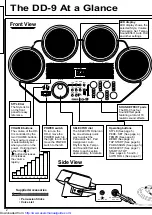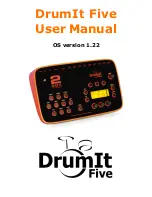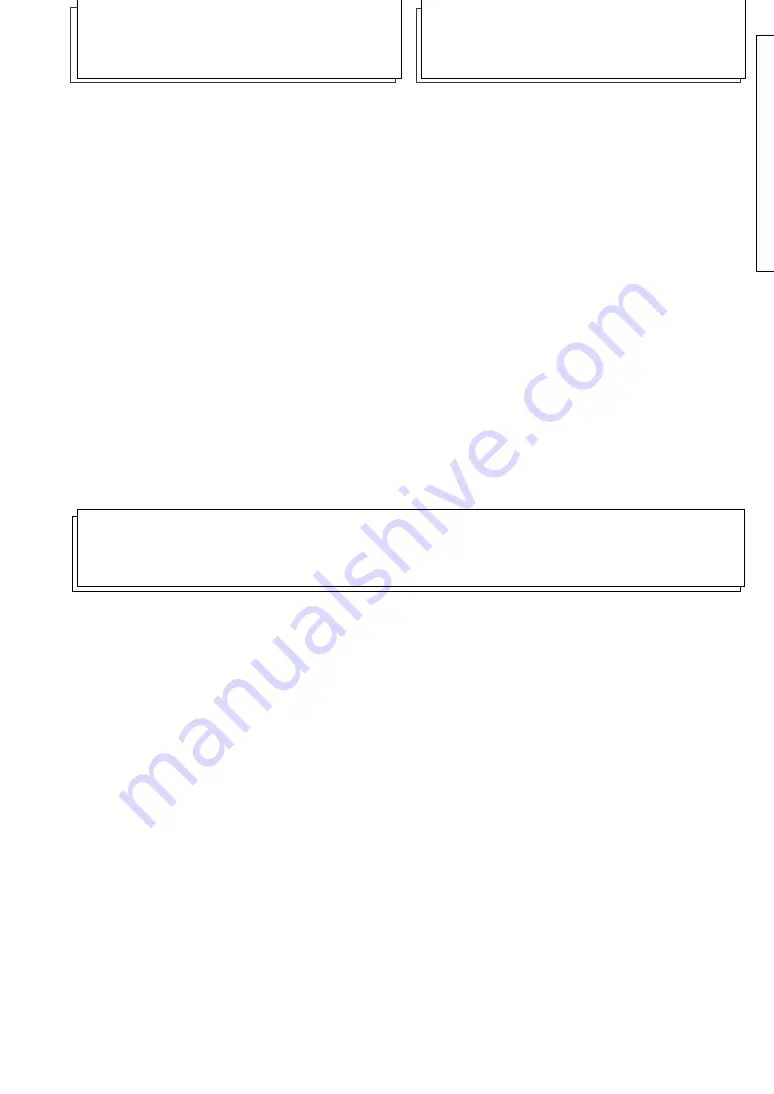
1
Contents
The DD-9 At a Glance ........................ 2
Setting Up .......................................... 3
Playing the Demo .............................. 4
Percussion Set .................................. 4
Pad Assign ......................................... 5
Style .................................................... 5
Tempo ................................................ 6
Tap Start ............................................. 6
Auto Roll ............................................ 7
Sound Effect ...................................... 7
Troubleshooting ................................ 8
Specifications .................................... 8
Percussion Set List ......................... 33
Voice List ......................................... 33
Congratulations! You are now the
proud owner of a powerful new musi-
cal instrument capable of inspiring
and fueling your musical creativity.
This is not just another digital per-
cussion instrument. The DD-9 is the
result of passion, vision, and com-
mitment from people who want you
to enjoy yourself every time you
play it. We’re sure you’ll agree as
you discover the limitless possibili-
ties of your new digital percussion
instrument! Keep this manual in a
safe place for future reference.
Welcome
Taking Care of the DD-9
Avoid Heat
Avoid placing the DD-9 near windows, heaters
or other areas subject to excessive heat or in a
car exposed to direct sunlight.
Avoid Dust and Moisture
Avoid locations where the DD-9 is likely to be
exposed to excessive dust or moisture.
Avoid Physical Shocks
Do not subject the DD-9 to strong physical
shocks and avoid placing heavy objects on it.
Avoid Television and Radio Interfer-
ence
The DD-9 contains digital circuitry and may
cause interference if it is placed too close to
radio or television receivers. If interference
occurs, move the DD-9 farther away from the
affected receiver(s).
Cleaning the DD-9
Use only a soft, dry or slightly damp cloth to
clean the DD-9. Never use solvents or thinners
to clean the instrument.
Avoid Power Cord Damage
Do not place the DD-9 where somebody is liable
to step on, trip over or crush the power cord or
any other connecting cables.
Making Connections
Before making any connections, turn off the
power of the DD-9 and any other equipment.
Lower the volume on all audio equipment to the
minimum level when turning the power on.
http://www.usersmanualguide.com/
Summary of Contents for DD-9
Page 1: ......
Page 11: ...Downloaded from http www usersmanualguide com ...
Page 12: ...Downloaded from http www usersmanualguide com ...