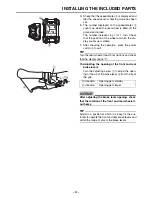7
9
FOREWORD
This Assembly Manual contains the information required for the correct assembly of this Yamaha bicycle prior
to delivery to the customer. Since some external parts of the bicycle have been removed at the Yamaha fac-
tory for the convenience of packing, assembly by the Yamaha dealer is required. No adjustment of the power
unit mechanism, which plays the most important part in riding, is necessary because it has been adjusted at
the factory before shipping. It should be noted that the assembled bicycle should be thoroughly cleaned,
checked, and adjusted prior to delivery to the customer.
IMPORTANT
The service specifications given in this assembly manual are based on the model as manufactured. Yamaha
Motor Company, Ltd. is continually striving to improve all of its models. Modifications and significant changes
in specifications or procedures will be forwarded to all authorized Yamaha dealers and will appear in future
editions of this manual where applicable.
The procedures below are described in the order that the procedures are carried out correctly and completely.
Failure to do so can result in poor performance and possible harm to the bicycle and/or rider.
Particularly important information is distinguished in this manual by the following notations.
Follow the instructions in the Dealer Warranty Handbook, Procedure Section.
This is the safety alert symbol. It is used to alert you to potential personal
injury hazards. Obey all safety messages that follow this symbol to avoid pos-
sible injury or death.
A WARNING indicates a hazardous situation which, if not avoided, could result
in death or serious injury.
A NOTICE indicates special precautions that must be taken to avoid damage to
the bicycle or other property.
A TIP provides key information to make procedures easier or clearer.
WARNING
NOTICE
TIP
PW70CRL/PW70CRM/PW70CRS
ASSEMBLY MANUAL
©2018 by Yamaha Motor Corporation, U.S.A.
First edition, April 2018
All rights reserved.
Any reproduction or unauthorized use
without the written permission of
Yamaha Motor Corporation, U.S.A.
is expressly prohibited.
Printed in U.S.A.
P/N LIT-15666-00-03