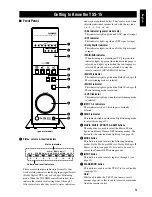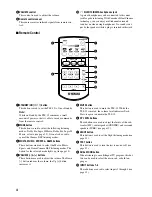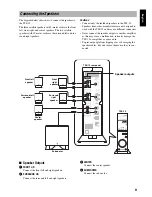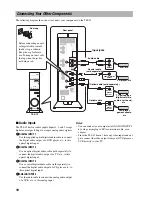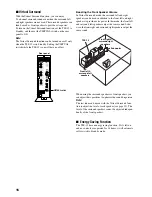6
Before you connect the speakers to the TSS-15 amplifier,
you need to decide where to install them. To get the best
results from the TSS-15, use all five satellite speakers and
the subwoofer.
The three satellite speakers with 3-meter cords are the front
left, front right, and center speakers. The two satellite
speakers with 10-meter cords are the surround left and sur-
round right speakers.
The following illustration shows the ideal position for each
speaker relative to the TV and listening position.
■
Front Speakers
The front speakers output the main sound. Place them
either side of your TV, an equal distance from the listening
position.
■
Center Speaker
With movies, the center speaker is used mainly for dialog.
Position it centrally between the front speakers, preferably
on top of your TV.
■
Surround Speakers
The surround left and right speakers output surround
effects and ambience. They should be positioned behind
the listening position, equidistant from the listener.
■
Subwoofer
The subwoofer outputs the bass sounds of the LFE (Low-
Frequency Effects) channel. Since bass sounds are nondi-
rectional, the position of the subwoofer is not as important
as for the other speakers. In general, a good bass sound can
be achieved by putting the subwoofer in a corner at the
front of the room. To prevent sound reflections from nearby
walls, turn it inward so that it faces the listening position.
Note:
The TSS-15 amplifier is designed to be used vertically. If
it’s used horizontally, heat may build up inside the case,
causing damage or malfunction.
■
Preparing the Satellite Speakers
To prevent the satellite speakers from slipping, or vibrating
when mounting on the wall, affix four non-skid pads to the
base of each speaker stand, as shown.
To adjust the angle of a speaker, using a Phillips screw-
driver, loosen the screw at the back of the stand, adjust the
angle, and then tighten the screw.
Note:
Do not put the speakers on uneven surfaces.
■
Wall-Mounting the Satellite Speakers
The satellite speakers can be wall-mounted by using two #8
wood screws (sold separately).
1
Using a Phillips screwdriver, loosen the screw
at the back of the speaker stand, set the angle
of the speaker as you want it, and then tighten
the screw.
Installing the Speakers
Amplifier
Subwoofer
Surround right
speaker
Front left
speaker
Front right
speaker
Surround left
speaker
Center speaker
non-skid
pads
0–90˚