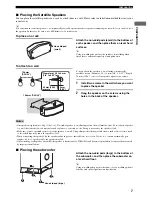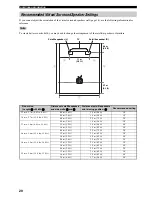6
PREPARATION
To enjoy quality sounds thoroughly, you need to place the speakers in their appropriate positions and install them
correctly. After deciding the speaker layout, follow the procedure below to install the speakers.
Satellite speakers (L, R) (NX-S30)
Place the left/right speakers on both sides of your TV at equal
distances. We recommend that you place the speakers at the
height of your ears at the listening position, and keep the speakers
at least 80 cm (2’ 6”) apart while they are placed 80 cm (2’ 6”)
away from the side walls.
Main roles: Produces front channel (stereo) sounds. Also
produces center channel sounds (dialogues or vocal sounds) and
surround channel sounds effectively using the Yamaha Air
Surround system.
Subwoofer (NX-SW30)
Place the subwoofer near a front speaker and turn it slightly
toward the center of the room to reduce wall reflections.
Main roles: Produces bass sounds and low frequency (LFE)
sounds contained in Dolby Digital or DTS.
• Be sure to place the satellite speaker (L) on the left of the TV and the satellite speaker (R) on the left of the TV since the speakers are
not symmetrical. Check the (L) and (R) marks printed on the back of each speaker to identify them.
• To create better acoustic field, you need to place the satellite speakers properly and adjust the orientation of the virtual surround
speakers suited for your listening environment. Also, the arrangement of furniture affects the acoustic field. For details, refer to
“Adjusting the Orientation of the Virtual Surround Speakers” (page 16).
• If the speakers interfere with TV reception, noises may appear on the TV screen. In such a case, move the speakers a little away from
the TV.
• Bass sounds produced by the subwoofer may be heard differently depending on the listening position and subwoofer location.
To enjoy desired sounds, try to change the location of the subwoofer according to the listening position.
Placing the Speakers
Satellite speaker (R)
Satellite speaker (L)
Subwoofer
Notes