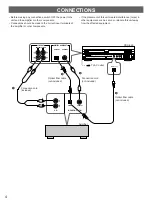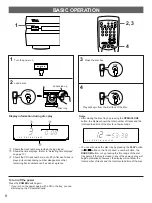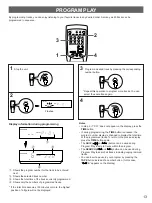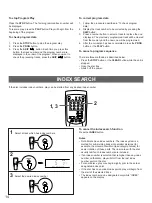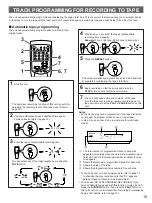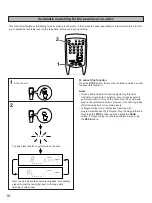18
Automatic searching for the peak level on a disc
This convenient feature automatically finds level peak in the source. It then plays the peak repeatedly for a few moments in order for
you to adjust the recording level on the tape deck, before you begin recording.
2
1
SPACE
TAPE
PEAK
SYNCHRO
3
INDEX
PROG
CLEAR
OPEN/
CLOSE
8
7
9
0
5
4
6
+
I0
DIMMER
TIME
REPEAT
RANDOM
SEARCH
SKIP
OUTPUT LEVEL
–
+
STOP
PAUSE
PLAY
2
1
1
Stop the unit.
2
STOP
PEAK
PEAK
The peak level search is performed on the disc.
1 2 3 4 5 6 7
8 9 10 11 12
PEAK
REPEAT
1 2 3 4 5 6 7
8 9 10 11 12
PEAK
REPEAT
Next, the part where the source level peaks is repeatedly
played. Adjust the recording level on the tape deck
listening to this sound.
To cancel this function
Press the STOP button. (Some other buttons can also be used
to cancel this function.)
Notes
• Sound peak levels are randomly selected by this unit’s
internal microcomputer. Therefore, even if a peak search is
performed twice or more on the same disc, the same peak
may not be selected each time. However, this will not greatly
affect the adjustment of recording levels.
• In Program Play mode, this feature functions with
programmed tracks only. If Program Play is being performed,
first press the STOP button, and then press the PEAK
button. If Program Play is not being performed, press only
the PEAK button.