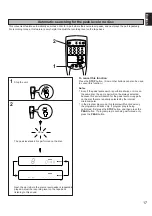6
REMOTE CONTROL TRANSMITTER
2
1
SPACE
TAPE
PEAK
SYNCHRO
3
INDEX
PROG
CLEAR
OPEN/
CLOSE
8
7
9
0
5
4
6
+
I0
DIMMER
TIME
REPEAT
RANDOM
SEARCH
SKIP
STOP
PAUSE
PLAY
* ( ) indicates the page number on which the control part is best described.
DIMMER button (p. 10)
TIME button (p. 10)
OPEN/CLOSE button (p. 7)
CLEAR button (p. 13)
PROG button (p. 12)
INDEX button (p. 13)
RANDOM button (p. 11)
SEARCH button (p. 9)
TAPE button (p. 14)
SYNCHRO button (p. 18)
PEAK button (p. 17)
SPACE button (p. 9)
Numeric buttons (p. 8)
REPEAT button (p. 11)
STOP button (p. 8)
SKIP button (p. 8)
PLAY button (p. 7)
PAUSE button (p. 8)