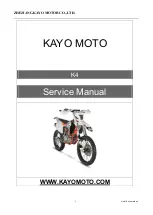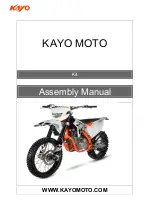Smart key system (GDR155-A)
4-6
4
EAU76480
Replacin
g
the smart key
b
at-
tery
Replace the battery in the following sit-
uations.
The smart key system indicator
light flashes for about 20 seconds
when the power of the vehicle is
turned on.
The answer-back function does
not operate when the smart key
button is pushed.
WARNING
EWA14724
The
b
attery an
d
other remov-
a
b
le parts may cause injury if
swallowe
d
. Keep the
b
attery
an
d
other remova
b
le parts away
from chil
d
ren.
Do not expose the
b
attery to
d
i-
rect sunli
g
ht or other heat
sources.
NOTICE
ECA15784
Use a cloth when openin
g
the
smart key case with a screw-
d
river. Direct contact with har
d
o
b
jects may
d
ama
g
e or scratch
the smart key.
Take precautions to prevent the
waterproof seal from
b
ein
g
d
ama
g
e
d
or contaminate
d
b
y
d
irt.
Do not touch the internal cir-
cuits an
d
terminals. This may
cause malfunctions.
Do not apply excessive force to
the smart key when replacin
g
the
b
attery.
Make sure the
b
attery is in-
stalle
d
correctly. Confirm the
d
i-
rection of the positive/“+” si
d
e
of the
b
attery.
To replace the smart key
b
attery
1. Open the smart key case as
shown.
2. Remove the battery.
1. Smart key system indicator light “
”
1
UBF6EYE0.book Page 6 Friday, July 14, 2017 3:39 PM