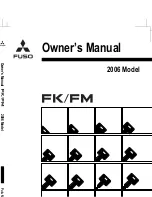Summary of Contents for MSW020-E
Page 12: ...Figure 2 Nameplate Warning Labels and Decals Model Description 10...
Page 60: ...Figure 15 Maintenance Points MSW025 030 F Maintenance Schedule 58...
Page 81: ...Figure 23 Remove Install Battery From Battery Power Pack Maintenance 79...
Page 92: ...A TOP VIEW B LEFT VIEW 1 DRIVE END 2 FORK END 3 STRAP Figure 24 Lifting Points Maintenance 90...
Page 93: ...Figure 25 Putting the Lift Truck on Blocks MSW MRW Shown Maintenance 91...
Page 96: ...A TOP VIEW B LEFT VIEW 1 STRAP 2 ANCHOR POINT Figure 26 Lift Truck Tie Downs Maintenance 94...
Page 97: ...Spacer 7 18 5 18 11 17 8 16 1 16 7 14 2 13 9 09 9 08 3 08...