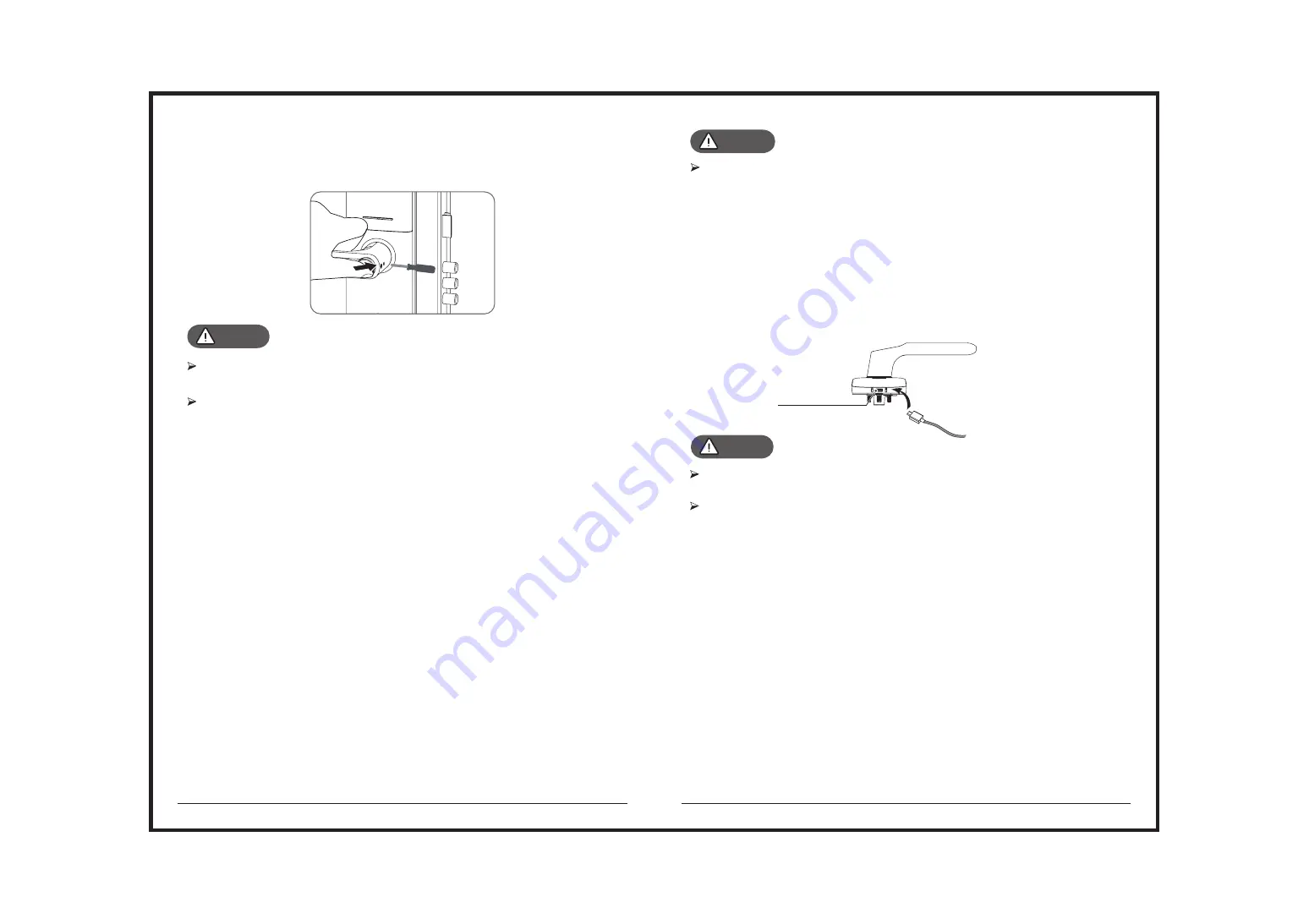
5.4 Alarm
5.4.4
3-minute Lock Out Feature
Press the indoor handle
down
c
ouldn't
open the door if you have not
keep
press
ing the safe handle button
It is easy to cause damage to the indoor handle if the indoor handle is
pressed down forcefully without pressing the safe handle button .
Alarm sound is about 80db, and it will released after 3 minutes.
5.4.1 Low
P
ower
I
ndicated
When the battery power is too low, the low
b
attery LED on keypad
flickers red, and play the low battery notification message when you
unlock the door
5.4.2 Broken Alarm
The alarm sounds when the front part is completely separated from the
main set. To release:
①
Enter the registered User PIN code
②
Touch the registered card key
5.4.3 Intrusion Alarm
5.5 Emergency
P
ower
S
upply
5.6
Replace
Battery
External emergency power supply (5V) can be used to connect the USB
(Type-C) interface to start the system for discharged batteries.
①
Open the battery cover on main body and remove all batteries;
②
Reinstall the battery: Pay attention to the positive and negative directions;
③
Reinstall the battery cover
.
The emergency power supply is only used for emergency unlocking,
and it is not recommended to use it frequently;
The emergency power supply of this product is the 5V power supply of
the USB (Type-C) interface.
Emergency power interface
13
14
5.3.3
Ena
ble Safe Handle
S
etting
Turn the fixing screw anticlockwise until the safe handle button comes out
.
Notice
Notice
Notice
The alarm goes off when someone force the door open
. To release:
①
Enter the registered User
PIN code
②
Touch the
registered card key
If an invalid user code, fingerprint or card key is entered five (5) times in a
row, lock out mode is activated and all button on the front body are not
activated for three minutes.
5.6.1 Battery
L
ife
The product uses four 1.5V Alkaline AA batteries. They may sustain 1 year if
used 10 times a day.
5.6.2 Low
P
ower
I
ndicated
Replace all 4 batteries when low battery notification message is played.
5.6.3 Replace
M
ethod




























