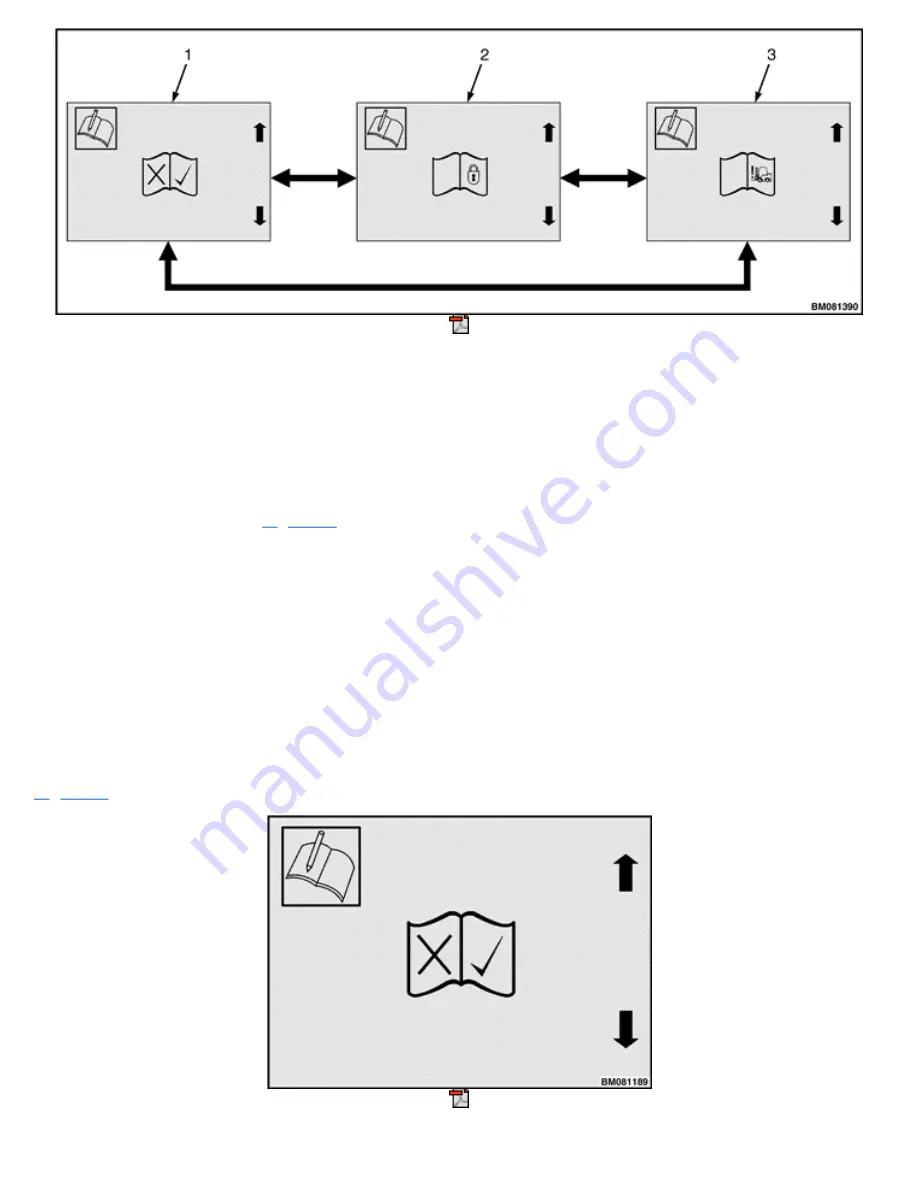
1.
OPERATOR CHECKLIST LOG
2.
PASSWORD LOG
3.
IMPACT EVENTS LOG
Figure 20. Activity Log Submenus
The first of the three submenus provided under the Activity Log menu, the Operator Checklist Log, appears
on the Operating Screen. See
. You can enter the Operator Checklist Log submenu by pressing the
Enter Key
. To access the Password Log menu or the Impact Events Log menu, press the
Scroll Back Key
or
Scroll Forward Key
and then press the
Enter Key
.
The following sections describe the Activity Log submenus.
OPERATOR CHECKLIST LOG
This submenu is visible at Service Technician and Supervisor password access levels. This second-level menu
allows a Service Technician or a Supervisor to view the 60 most recent checklist events, where an event is
defined as:
•
Each failed checklist item, or
•
A completely successful pass through the full checklist.
shows the title screen for this menu.
Summary of Contents for ERC40VH
Page 8: ...Figure 3 Supervisor Flowchart Sheet 1 of 4...
Page 9: ...Figure 3 Supervisor Flowchart Sheet 2 of 4...
Page 10: ...Figure 3 Supervisor Flowchart Sheet 3 of 4...
Page 11: ...Figure 3 Supervisor Flowchart Sheet 4 of 4 Table 1 Supervisor Menu Flowchart A B C D E F G H...
Page 21: ...Hydraulics Icon Alert Screens Cycle the Key Secure Battery Release Park Brake...
Page 22: ...Operator Out of Seat Release Pedal Release Hydraulic Input Traction Switch...
Page 23: ...Hydraulic Switch Temperature Too High Lift Limit Charge Battery...
Page 26: ...Display Title Screen Status Title Screen Truck Setup Title Screen...
Page 105: ...Figure 71 Steering Wheel Number of Turns Valid Entry...
































