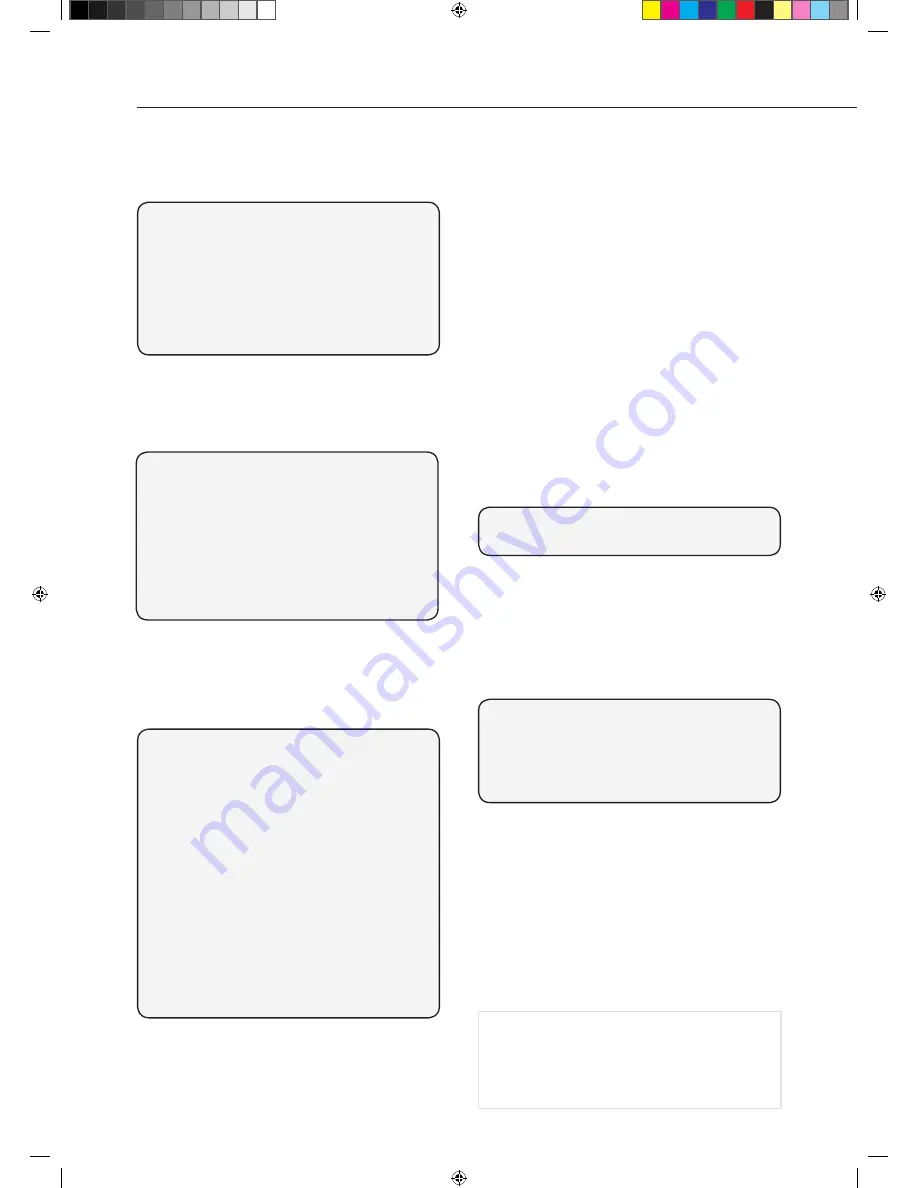
8
Arming the system
Key Pad/Key Fob:
Press Arm
(The siren will beep/flash once. No audible countdown.)
Disarming the system
Key Pad:
Press Disarm followed by your PIN code.
Key Fob:
Press Disarm.
(The siren will beep twice and flash.)
Stopping the Siren
Key Pad:
Press Disarm followed by your PIN Code.
Key Fob:
Press Disarm.
(The Siren will be silenced and then beep twice and flash.)
Changing your Key Pad PIN code
1.
Enter setting mode: Press the Panic Button A,
followed by entering the current PIN code (factory
default code is 0000).
(The LED will now flash continuously.)
2.
Press Panic Button B.
3.
Enter new 4-digit PIN code.
4.
Press Arm button to confirm.
5.
Exit setting mode: Press Disarm twice to quit the
changing code process, or wait for 5 minutes for
the Key Pad to quit test mode automatically.
(The LED will now stop flashing.)
Tamper alarm warning
If any device tamper switches are disturbed a
tamper alarm will be activated with the Siren
sounding and the strobe flashing. The alarm can be
silenced as described in “Stopping the Siren”.
Previous alarm warning
Should there be an alarm that was triggered and has
since expired (while the user was away), the Siren
will sound and flash for 3 seconds after disarming
(user returning home).
My PIN code:
(Write your PIN code here so you don’t forget it)
Using the system
Arm and disarm the system and practice using it. Trigger the alarm by arming the system and
opening protected doors/windows and walking past PIRs.
5
•
Key Pad
will arm the system with a 20 seconds
exit period. All detectors will be ignored (except
for the tamper switches). The system can be
armed when inside the protected area of your
premises.
•
Key Fob
will arm the system instantly without
a 20 second exit delay. Any detector activated
afterwards will trigger an instant alarm. The
system should be armed when outside the
protected area of your premises.
i
•
Key Pad:
If the system has been armed with a
Key Pad there will be a 20 second entry period
started when the first detector is activated
(usually a Door/Window Contact on the main
point of entry). During this entry period all
detectors will be ignored.
• If the system is not disarmed before the entry
period expires, the alarm will be activated.
• The system does not have an audible
countdown during the entry period, however
the siren will beep once when the first detector
is triggered.
•
Key Fob:
If the system has been armed with
a Key Fob there will be no 20 second entry
period and any detector activation will give an
instant alarm.
• The system should be disarmed from outside
the protected area of your premises.
i
• If the PIN code doesn’t change, repeat the
above procedure quickly without gaps.
i
If there is a persistent Siren tamper fault then a
series of 5 pips and flashes will be given when
the system is armed, then the Siren should be
checked for any mounting problems and if the
Siren lid is secure. Use packing material for
uneven wall surface. (See page 6).
i
The PIRs have a built-in sleep timer to save
battery power. If there is no motion in front
of the PIRs for 1 minute, the PIRs will become
‘ready to signal’ and motion will now be
reported. The PIRs will sleep for 1 minute after
reporting.
Any motion detected in sleep time will not be
reported and will extend the sleep period by a
further 1 minute.
i
















