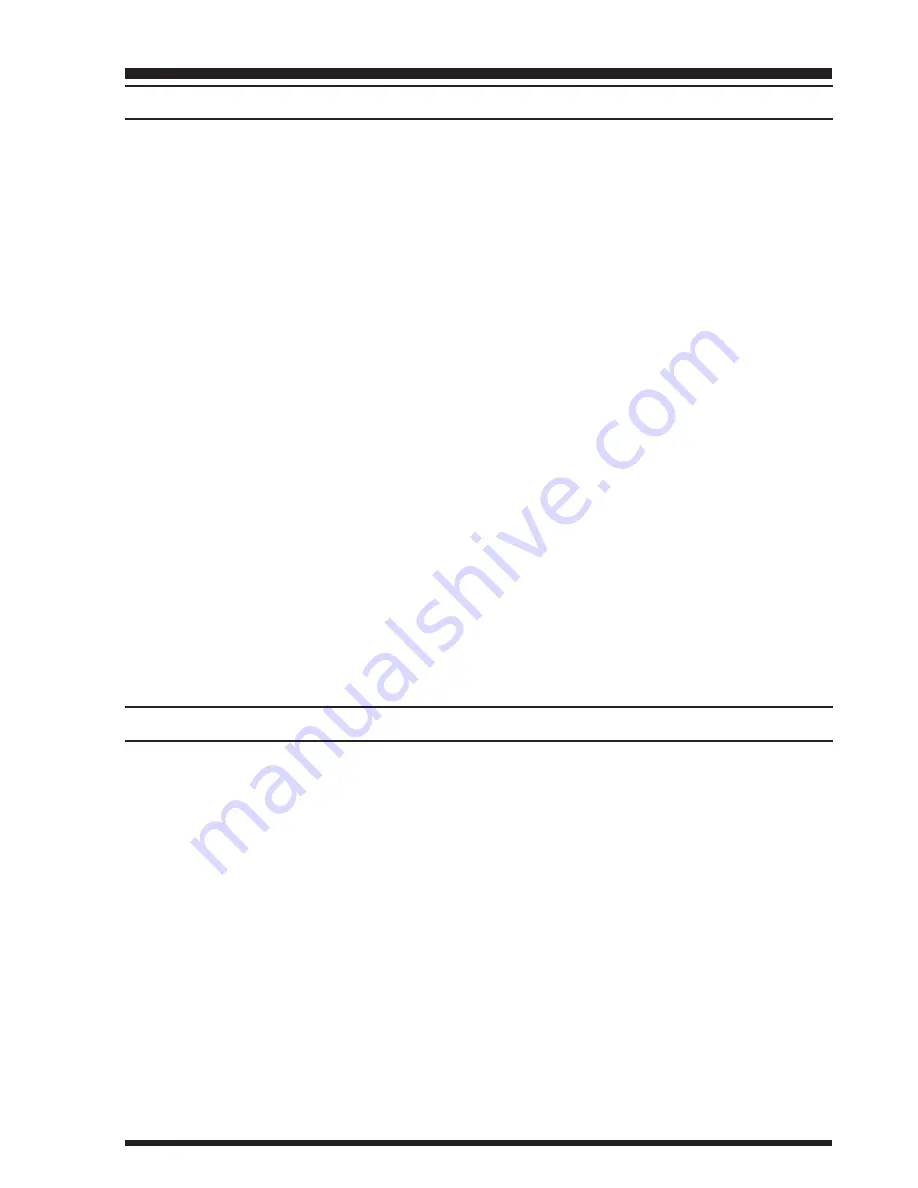
VX-150 O
PERATING
M
ANUAL
21
K
EYBOARD
L
OCKING
In order to prevent accidental frequency change or inadvertent transmission, various as-
pects of the
VX-150
’s keys and switches may be locked out. The possible lockout combi-
nations are:
KEY
KEY
KEY
KEY
KEY
:
Just the front panel keys are locked out
DIAL
DIAL
DIAL
DIAL
DIAL
:
Just the top panel
DIAL
is locked out
KEY
KEY
KEY
KEY
KEY
+
DIAL
DIAL
DIAL
DIAL
DIAL
: Both the
DIAL
and Keys are locked out
PTT
PTT
PTT
PTT
PTT
:
The PTT switch is locked (TX not possible)
KEY
KEY
KEY
KEY
KEY
+
PTT
PTT
PTT
PTT
PTT
: Both the keys and
PTT
switch are locked out
DIAL
DIAL
DIAL
DIAL
DIAL
+
PTT
PTT
PTT
PTT
PTT
: Both the
DIAL
and
PTT
switch are locked out
ALL
ALL
ALL
ALL
ALL
:
All of the above are locked out
To lock out some or all of the keys:
•
Press the [
F/W
] key, then press the [
0
(
SET
)] key to enter the Set mode.
‚
Rotate the
DIAL
to select Menu Item #32 (“
LK MODE
LK MODE
LK MODE
LK MODE
LK MODE
”).
ƒ
Press the [
F/W
] key to enable setting of the Lock mode (which defines which keys/
functions are to be locked out).
„
Rotate the
DIAL
to choose between one of the locking schemes as outlined above.
…
Once you have made your selection, press the
PTT
key momentarily to save the new
setting and resume normal operation.
†
To activate the locking feature, press the [
F/W
] key, then press the [
6
(
LOCK
)] key.
The “
??
” icon will lower on the LCD. To cancel keyboard locking, again press [
F/W
]
key, followed by [
6
(
LOCK
)] key.
D
ISABLING
THE
K
EYPAD
B
EEPER
If the keypad’s Beeper creates an inconvenience (particularly when operating in a quiet
room), it may easily be disabled.
•
Press the [
F/W
] key, then press the [
0
(
SET
)] key to enter the Set mode.
‚
Rotate the
DIAL
to select Menu Item #16 (“
KEY BP
KEY BP
KEY BP
KEY BP
KEY BP
”).
ƒ
Press the [
F/W
] key to enable adjustment of this Menu item.
„
Rotate the
DIAL
to change the setting from ON to OFF.
…
When you have made your selection, press the
PTT
key to save the new setting and exit
to normal operation.
†
If you wish to re-enable the Beeper, just repeat the above procedure, rotating the
DIAL
to select ON in step
‚
above.
Advanced Operation






























