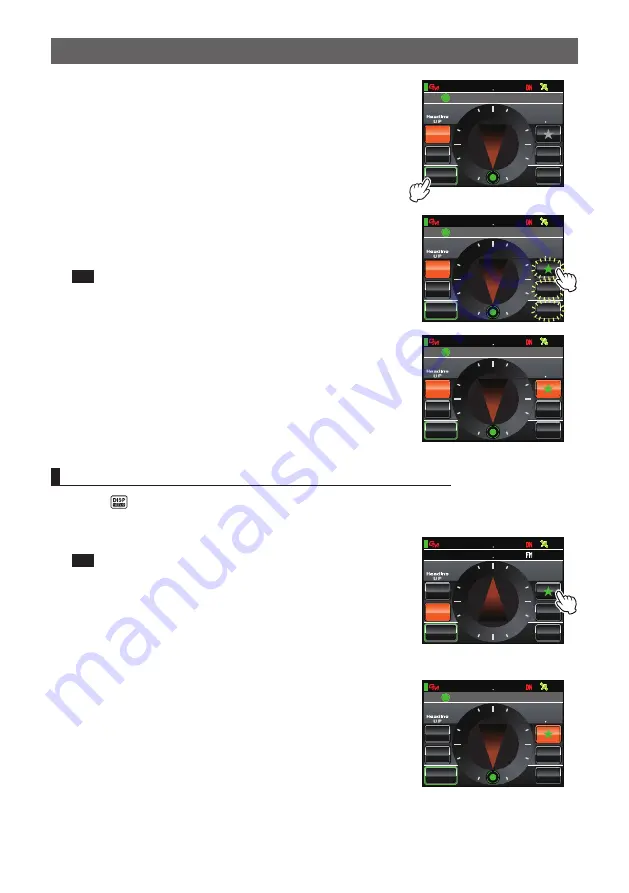
17
Using Position Information
2
Touch
[MEMORY]
[
]
,
[L1]
and
[L2]
will blink.
%1/2#55
Ჸ
Ჹ Ჺ
Ჹ Ჽ Ჿ Ჾ
&+56#0%'
/ ;
; 4
. Ჺ
. Ჹ
/'/14;
0
9
'
5
᳂
,3 ;$(
Ჹ
MO
Ჸ
3
Touch
[
]
,
[L1]
or
[L2]
The position information will be saved in the memory
and the touched location will turn orange in color.
Tip
When a tag in which position information is already
saved in the memory is selected, the previous position
information will be overwritten.
%1/2#55
Ჸ
Ჹ Ჺ
Ჹ Ჽ Ჿ Ჾ
&+56#0%'
/ ;
; 4
. Ჺ
. Ჹ
/'/14;
0
9
'
5
᳂
,3 ;$(
Ჹ
MO
Ჸ
%1/2#55
Ჸ
Ჹ Ჺ
Ჹ Ჽ Ჿ Ჾ
&+56#0%'
/ ;
; 4
. Ჺ
. Ჹ
/'/14;
0
9
'
5
᳂
,3 ;$(
Ჹ
MO
Ჸ
Displaying position information saved in the memory
1
Press
Your own station position will be displayed in the compass.
2
Touch
[
]
,
[L1]
or
[L2]
Tip
Position information that has not been saved in the
memory cannot be selected.
The direction of the compass needle will change
and point to the position that has been saved in the
memory. A green circle will be displayed at the tip to
show the direction of the destination.
The distance to the destination will also be displayed.
%1/2#55
Ჸ
1
8(
Ჹ Ჽ Ჿ Ჸ
Ჸ
&+56#0%'
Ჸ
Ჿ
Ჸ Ჸ
᳀ Ჾ
O
/ ;
; 4
. Ჺ
. Ჹ
/'/14;
0
9
'
5
%1/2#55
Ჸ
Ჹ Ჺ
Ჹ Ჽ Ჿ Ჾ
&+56#0%'
/ ;
; 4
. Ჺ
. Ჹ
/'/14;
0
9
'
5
᳂
,3 ;$(
Ჹ
MO
Ჸ

















