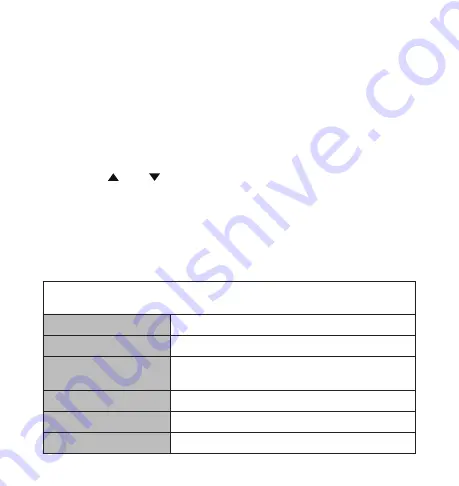
11
G-Sensor Setting
The Roadcam’s integrated G-Sensor will
automatically save and lock the recorded file if activated by an impact
event or accident. Select to adjust the G-Sensor sensitivity level, or to turn
it on or off. The default setting is low.
Camera Mode
• Press the
OK
button each time you want to take a picture.
Playback Mode
• Press the and button to cycle through all the media files.
• Press the
OK
button to play video files and press it again to pause.
• Press and hold the
M
button to select file managing options
:
Delete:
Select to erase the file.
Protect:
Select to protect the file from deletion.
Video Settings
Recording must be paused manually to access the video settings page.
Next, press and hold the
M
button to open the video settings page.
Resolution
FHD 1920x1080 or HD 1280x720
Loop Record
10 minutes, 5 minutes, 3 minutes or 1 minute.
Exposure
+2, +1.7, +1.3, +1.0, +0.7, +0.3, +0, -0.3, -0.7,
-1.0, -1.3, -1.7 or -2.0
Motion Detection
ON or OFF.
Record Audio
ON or OFF.
Date Stamp
ON or OFF.
Summary of Contents for BT58187
Page 3: ...3 2 Connect to Power 3...


























