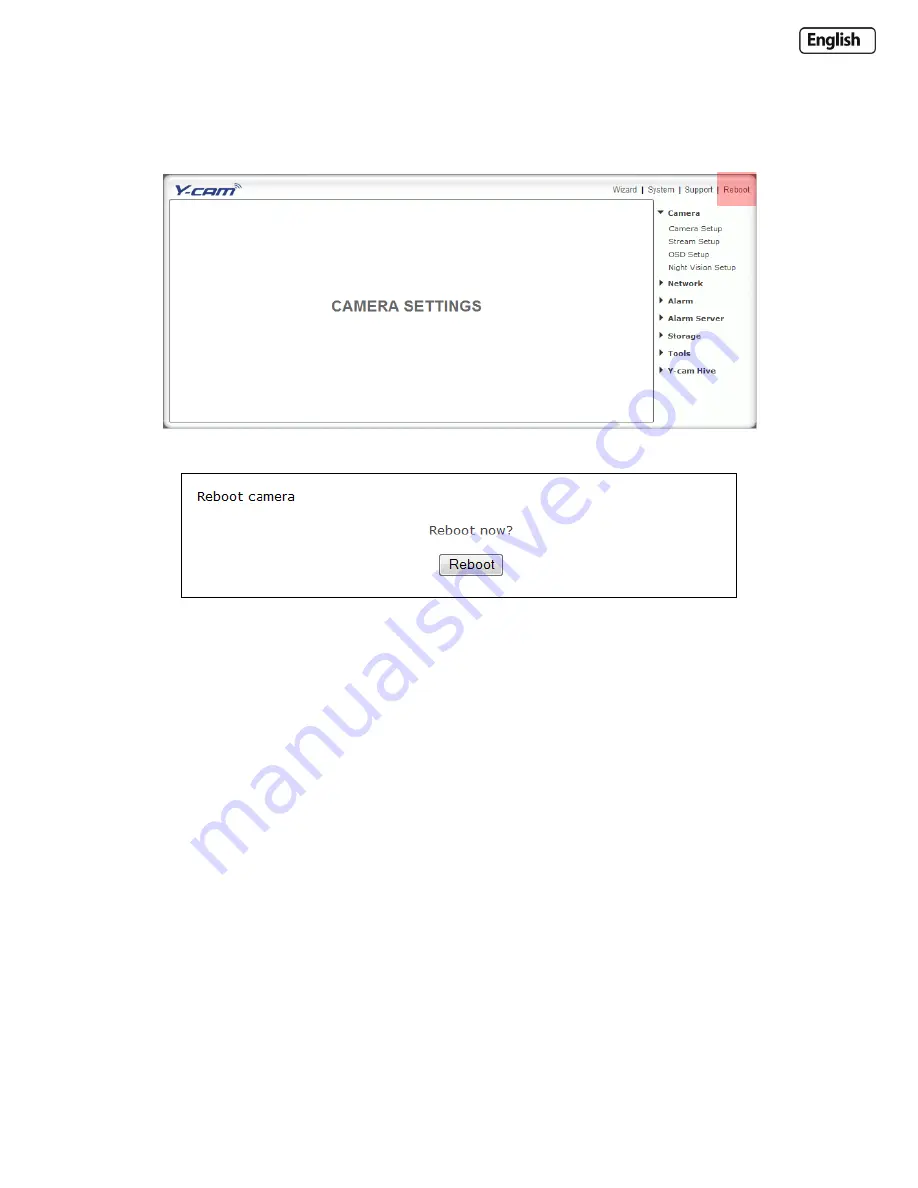
Page 33
6.4 Reboot
Click Reboot in the Header Menu to access the Camera Reboot page.
Click Reboot to restart the Y-cam. Rebooting the camera will retain all the settings and configurations.
A reboot is normally necessary when you insert a microSD card into the camera.