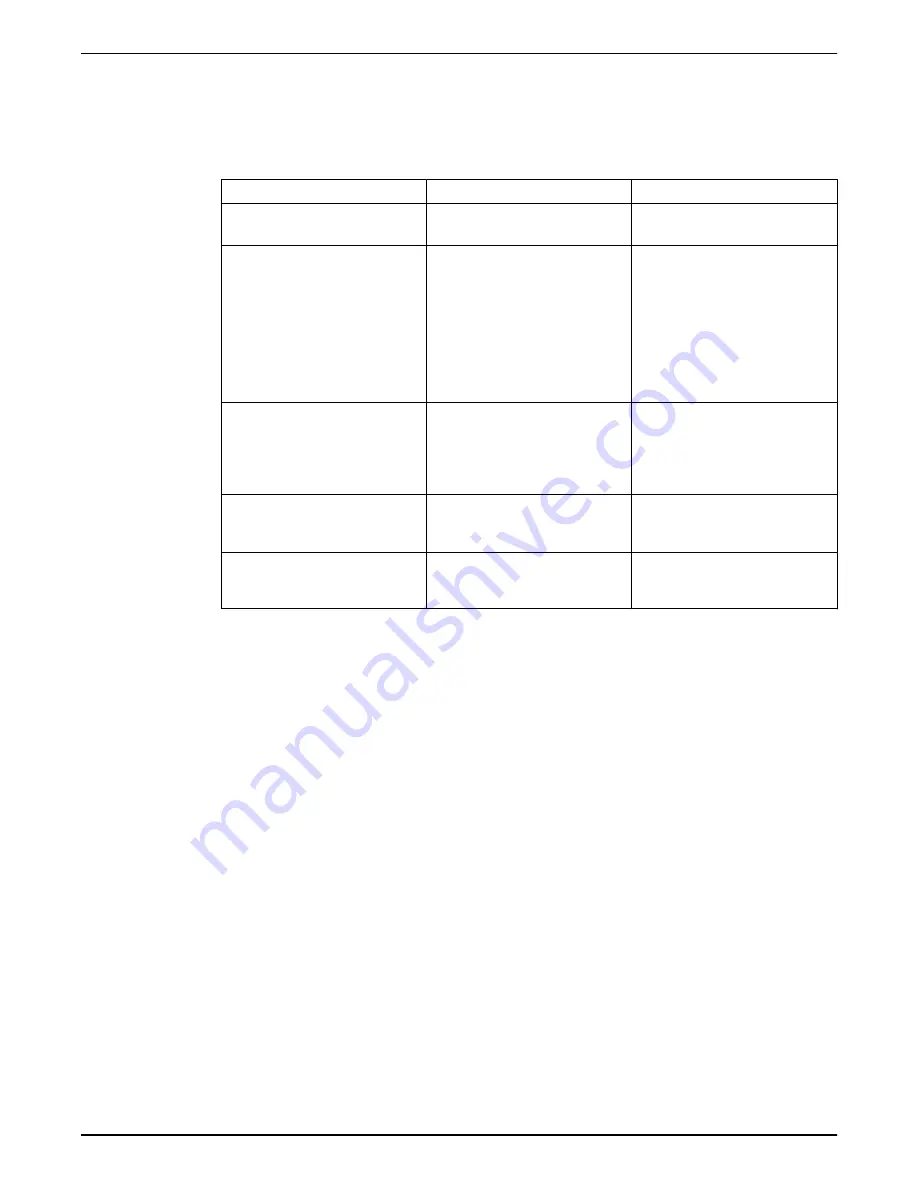
7 Troubleshooting
7.1 Symptoms and remedies
Symptom
Cause
Remedy
No LEDs visible
No power or power switch is "off" 1. Connect to USB power supply
2. Turn power switch on.
Device has been turned on and
the red LED has been blinking for
a long time.
Not successfully connecting to
network
1. Check if antennas are correctly
connected.
2. Move the Gateway to a
different location and check if it
changes. If it is successful in
the new location, the original
location may not be suitable for
the Gateway because of
lacking network coverage.
optimyze sensor is in
configuration mode and Gateway
is in pairing mode but they are not
pairing.
• optimyze sensor may not be in
pairing range.
• 6 sensors may already be
paired to the Gateway.
1. Move Gateway closer to
sensors.
2. If pairing is still unsuccessful,
unpair all and re-pair with up to
six sensors.
Pairing was unsuccessful.
1. Verify the optimyze sensor has
been paired to a mobile device.
2. Repeat pairing process
Sensor was paired with Gateway
previously but Gateway does not
connect to sensor anymore.
Repeated connection errors with
sensor
Repeat pairing process.
7 Troubleshooting
10
optimyze
™
Gateway Instruction, Operation, and Maintenance Manual










































