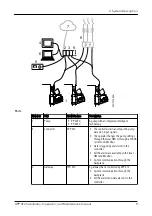Requirements
These requirements apply for electrical installation:
• All fuses and circuit breakers must have the proper rating, and comply with
local regulations.
• The cables must be in accordance with the local rules and regulations.
5.2 Connect the controller
Some of the connection terminals are configurable. For more information, see
the System Installation and Operation Manual.
5.2.1 Connect a single unit
This instruction describes all connection possibilities. Some of them are
optional. Connect only one HMI.
PWR
RS485
DI
1
2
3
4
GND
A
AI
AO
HMI
1
2
3
4
5
B
GND
24VDC
+
_
+
_
+
_
DI1
DI2
DI3
DI4
DO1
DO2
DO3
DO4
ALARM A
ALARM B
RUN
COMMS
RS485
USB
NODE
ADDRESS
ON
OFF
MASTER
SLA
VE
TERM
DO1
NO
COM
NO
COM
T4
T3
GND
DO2
DO3
NO
COM
NO
COM
DO4
ETHERNET
4
7
8
3
9 0
6
1
2
5
WS011126A
3 4 5
8
6
7
1
2
FPG
4xx
1. Analog input and output
2. Digital inputs
3. HMI, FOP 315
4. RS-485, Modbus RTU
5. + 24 VDC
6. Digital outputs
7. T3, T4
8. Ethernet
Mixer or pump
1. Connect the T3 and T4 cables from the mixer or the pump to the T3, T4
terminal.
Create as much separation as possible between the power cores and the
control cables. Keep the T3 and T4 cables twisted and shielded as close to
the terminals as possible.
Ethernet
2. Connect the Ethernet cable to the Ethernet terminal.
It is possible to use the Ethernet terminal for multiple communication
options:
– Communication with FOP 402
– Communication with SCADA systems through Modbus TCP
If the Ethernet terminal is used for multiple communication options, then use
an Ethernet switch.
– The Ethernet cable must fulfill category 5.
– For more information about the Modbus interface, see separate
documentation.
5 Electrical Installation
16
APP 412 Installation, Operation, and Maintenance manual