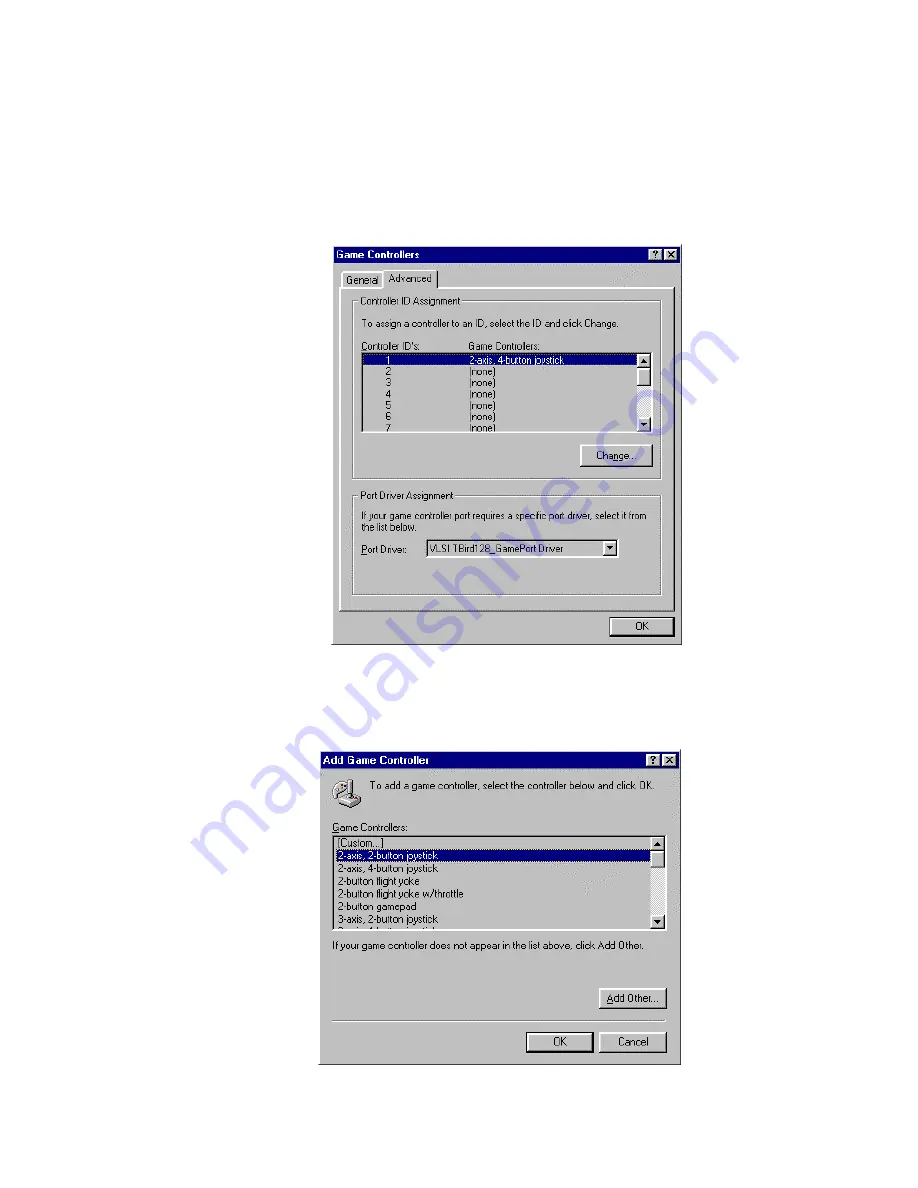
Xwave Thunder 3D
6/01/99
14
5 Configuring the Thunder 3D Joystick Driver
for Windows® 95/98:
1. Open the Control Panel and double-click on the
Game Controllers
icon. Select
the
Advanced
tab and under
Port Driver Assignment
select
VLSI
Tbird128_GamePort Driver
.
2. Select the
General
tab and click the
Add…
button. You may select any one of
the
Game Controllers
listed, then click
OK
.


















