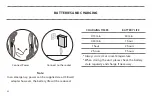1. Power – Slide Switch to turn on/off
Ó
TRANSMETER/RECEIVER
2. Power LED and Battery LED
Ó
Solid Red LED indicates the power on,
Ó
The flashing red LED indicates the battery is low charge, it needs
to be recharged .
Ó
In the progress of charging, the light will stop flashing and will
turn off when it is fully charge.
3. Channel Select - Align TRANSMITTER and RECEIVER channels.
Ó
Double click the switch to activate
the channel select function.
Ó
Follow the diagram below to set up
the channel , meanwhile the audio
signal indicator LED will flash to
indicate the channel.
BASIC OPERATION
07
Summary of Contents for U2
Page 1: ...GUITAR WIRELESS SYSTEM ...