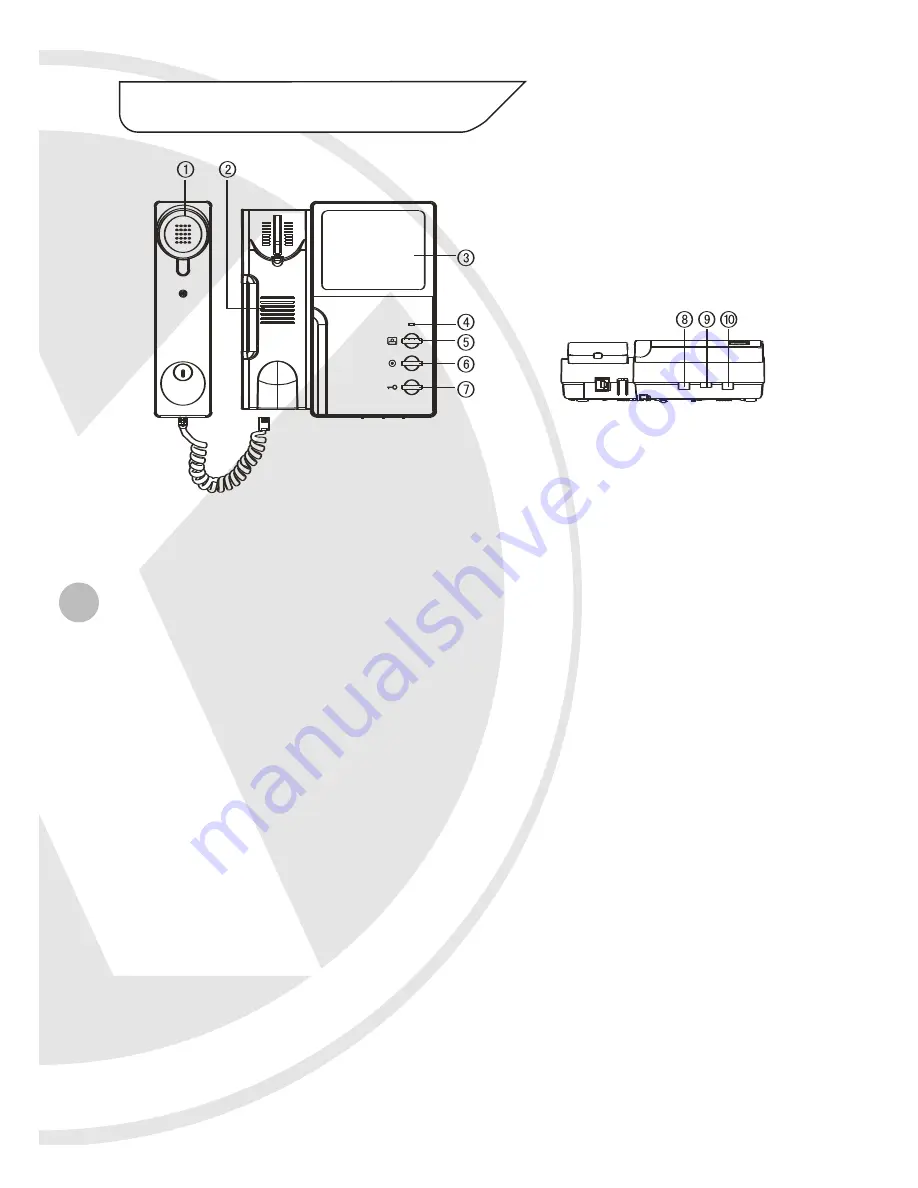
1. Handset
Used for two-way communication
with visitors.
2. Speaker
Sounds a ‘chime’ tone when a
visitor presses the camera ‘call’
button.
3. 4” Colour Screen
Displays image of a visitor from
the camera viewing area.
4. Power LED
Lights when power switch is in
‘On’ position.
5. Monitor Button
Press to activate the outside
camera and screen and see the
camera view.
6. Call Button
Press to call the second monitor
or intercom phone.
7. Door Release Button
Used to unlock an electronic door
locking system.
8. Volume Control/ Power
‘ON/OFF’ Switch
Used to adjust the chime sound
level/ Used to power the system
ON or OFF.
9. Colour Adjust Switch
Adjusts the colour balance of the
picture.
10. Brightness Control Switch
Adjusts the brightness level of the
CRT screen.
5. Controls
4






























