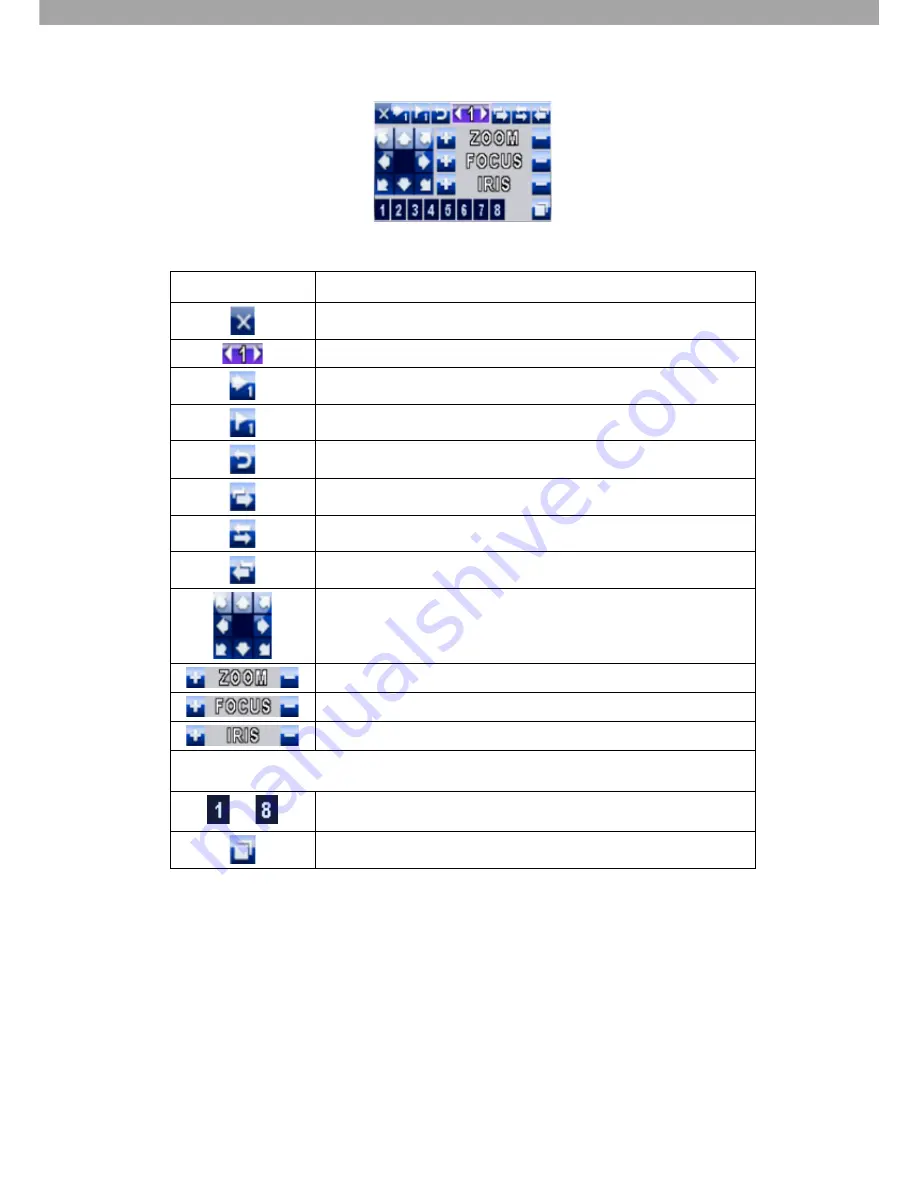
14
Table 7-2
Mouse operation under the PTZ mode
Icon
Description
Click to Exit PTZ Mode and go back to the LIVE mode.
Preset number N. (0-255).
Go to preset number N.
Set current PTZ location at preset number N.
TOUR - press to activate pre-set tour*.
PIP - Set current PTZ location as the start of tour scan*.
FREEZE - Activate tour scan*.
ZOOM - Set current PTZ location as the end of tour scan*.
Click arrows to move PTZ camera.
Zoom in / Zoom out.
PTZ focus in; PTZ focus out.
PTZ IRIS open, PTZ IRIS close.
The functions below need support from specific PTZ manufacturers. Please check the
User Manual of your PTZ camera for more detail.
to
AUX 1~8, AUTO Key + Number key (1~8).
Backup button.
*PTZ communication protocols from different brands are NOT always 100% compatible.
Some of these functions may therefore be unavailable.














