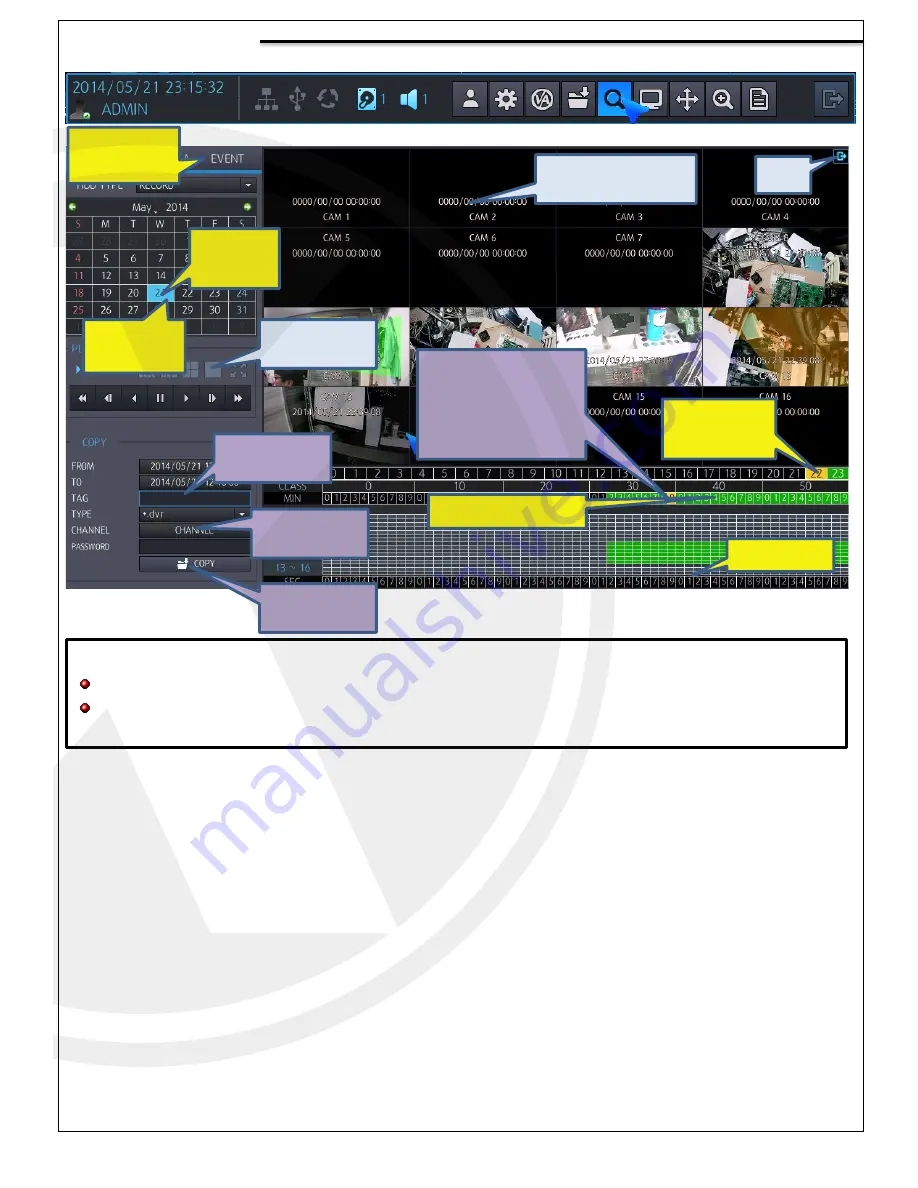
Search/Copy
④Playback Hour
Select
⑤Playback Minute Select
⑥Select Second
Playback time/Camera title
-Note-
Yellow Box:
follow the instructions to perform search and playback.
Purple:
follow the instructions to perform copy
①
Select Search
Condition
②
Recorded
Date(Blue
Marked)
③Select Date
for Search
①
Copy start: select start
time with mouse left click in
the minute select bar, click
right button of mouse and
select the start or end time
②File name for
copy
③Select channel
for copy
④Copy/Start
Control the Play
mode
Exit








