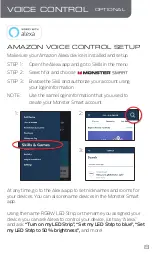OPTIONAL
VOICE CONTROL
At any time, go to the Alexa app to set nicknames and rooms for
your devices. You can also rename devices in the Monster Smart
app.
Using the name RGBW LED Strip, or the name you assigned your
device, you can ask Alexa to control your device, just say “Alexa,”
and ask:
“Turn on my LED Strip”, “Set my LED Strip to blue”, “Set
my LED Strip to 50% brightness”,
and more!
AMAZON VOICE CONTROL SETUP
STEP 1 :
STEP 2 :
STEP 3 :
NOTE :
1:
2:
3:
Make sure your Amazon Alexa device is installed and setup
Open the Alexa app and go to Skills in the menu
Search for and choose
Enable the Skill and authorize your account using
your login information
Use the same login information that you used to
create your Monster Smart account
Yes. If desired, you can cut the light strip to shorter lengths by
cutting on the designated scissors marks. However, once cut, the
strip will no longer be water resistant or covered under warranty.
In order to properly install this product, the mounting surface
must first be cleaned with rubbing alcohol and allowed to air dry.
This adhesive is not recommended for use on unpainted brick,
raw wood, uneven/bumpy surfaces, or wallpaper.
Mounting this product in excessively hot or humid environments
may weaken the adhesive.
7
8