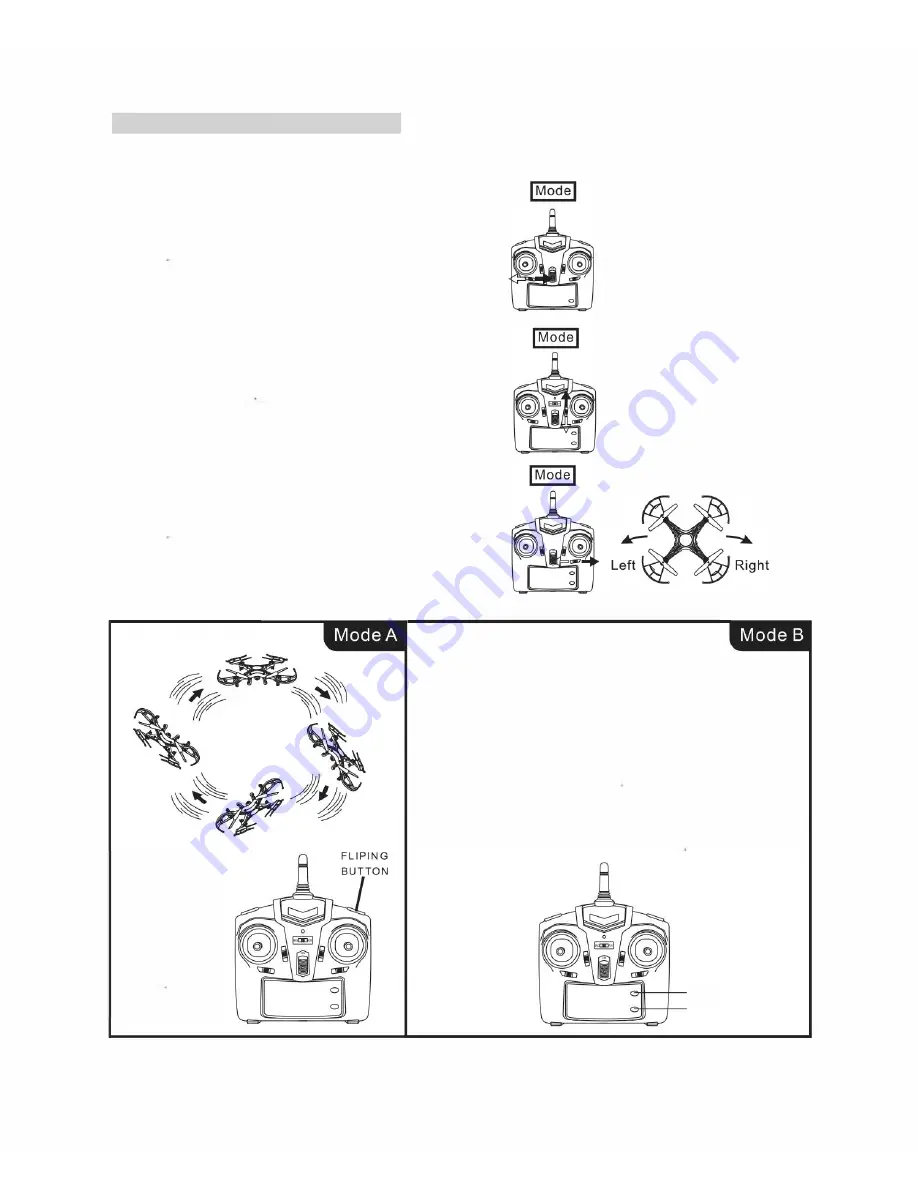
Adjustment of each trim
Slowly raise the throttle stick and just as the helicopter
lift-off the ground, you can use the trim to correct the
action if the helicopter lean in a differnt direction.
1.
Adjustment of rudder trim
Just before the helicopter lift-off, the nose lean left/
��.
�
When lean right, adjust the trim to left side.
Left Right
When lean left, adjust the trim to right side.
o
2.
Adjustment of elevator trim
Just before the helicopter lift-off, the nose lean
forward/backward ..
When lean forward, adjust the trim to down.
When lean backward, adjust the trim up.
Up
Down
/��
Right
Left
t
�
t
,�.��
i
3.
Adjustment of aileron trim
Just before the helicopter lift-off, the body lean left/
��.
.
When lean right, adjust the trim to left side.
L ft R. ht
EE
When lean left, adjust the trim to right side.
e
ig
-
Flipping Function:
Simple tumbling
operation
Press the button
a n d t h e n r o l
I
toggle keys 1 - 3
under any aspect,
any aircraft will roll
1-31aps
Aerial camera function (specific function):
1.
The method is:
(1 )To insert the three-line plug of camera head into the aircraft socket.
(2)When it is to open the aircraft power, and then the flashing light of camera
head turns green, it indicates that the camera goes into the normal working
state. When the red flashes off, and green light turns off, it indicates the camera
head is not assessed into the memory card
(SD
card)
2.
Camera and video function introduction:
Camera function:
when the camera is in normal working condition, it is to click
camera button on the right bottom corner of remote controller, the remote
controller sounds an alarm, the camera head red light flashes for a time, and it
indicates the completion of photographing
Video function:
when the camera is in normal working condition, it is to click
video button on the right bottom corner of remote controller, remote controller
sounds twice, the red indication light on the camera head flashes continuously,
it means in video recording, and then click the red light once again. the red light
turns green, it means the completion of video recording
5
Photo
Video



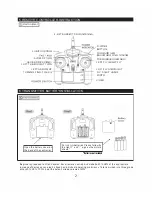




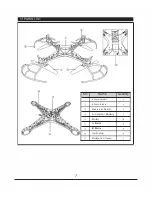








![Navig[8]r NAV-RCDRONE15 User Manual preview](http://thumbs.mh-extra.com/thumbs/navig-8-r/nav-rcdrone15/nav-rcdrone15_user-manual_3573005-01.webp)

