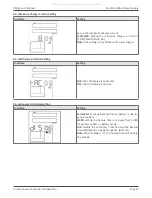Xtreme Power Conversion Corporation
P80g User’s Manual
Page 16
Uninterruptible Power Supply
Step 4:
Cover the other side of plastic shell as below chart. Then, battery kit is fully assembled.
Operations
Button Operation
Button
Function
ON/MUTE Button
• Turn on the UPS: Press and hold ON/Mute button for at least 2 seconds to turn on
the UPS.
• Mute the alarm: After the UPS is turned on in battery mode, press and hold this but-
ton for at least 3 seconds to disable or enable the alarm system. But it’s not applied
to the situations when warnings or errors occur.
• Up key: Press this button to display previous selection in UPS setting mode.
• Switch to UPS self-test mode: Press and hold ON/Mute button for 3 seconds to enter
UPS self-testing while in AC mode
OFF/ENTER
Button
• Turn off the UPS: Press and hold this button at least 2 seconds to turn off the UPS
• Confirm selection key: Press this button to confirm selection in UPS setting mode.
SELECT Button
• Switch LCD message: Press this button to change the LCD message for input voltage,
input frequency, battery voltage, output voltage and output frequency.
• Setting mode: Press and hold this button for 3 seconds to enter UPS setting mode
when UPS is off.
• Down key: Press this button to display next selection in UPS setting mode.
OFF/Enter Button
• Rack or Tower display switch: Press Select and OFF/Enter buttons simultaneously for
3 seconds. The display changes from/to Rack to/from Tower.
All manuals and user guides at all-guides.com