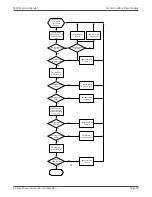Xtreme Power Conversion Corporation
M90S Service Manual
Page 18
Uninterruptible Power Supply
Table 6.1 The function keys for UPS module
Control Key
Description
Battery Starts
When there is battery but no AC, press this buttont, awakens
the SPS.
ON/ENTER
Press this button to turn on the UPS.
Or press it to confirm the selection in the menu.
OFF/ESC
Press this button to turn off the UPS.
Or press it to return to the last menu.
UP
Press this button to select the previous item in the menu.
Press this button to enter menu selection.
Or press this button to jump to previous page in the screen.
Or press this button to increase the number in the setting.
DOWN
Press this button to select the next item in the menu.
Press this button to enter menu selection.
Or press this button to jump to next page in the screen.
Or press this button to decrease the number in the setting.
UP + DOWN
To allow LCD display to rotate 90 automatically, press these two buttons at
the same time. This operation is used to configure the UPS in rack or tower
display.
6.2 LED display
There are 4 LEDs on front panel to show the UPS working status:
Table 6.2 LED Display in each mode
Mode
BYPASS
LINE
BATTERY
ALARM
UPS Power On
●
●
●
●
Standby mode
○
○
○
○
Bypass mode
●
○
○
○
Line mode / Con
‐
verter mode
○
●
○
○
Battery mode
○
○
●
○
Fault mode
○
○
○
●
Battery Test mode
○
●
●
○
ECO mode
●
●
○
○
●
: means LED is lighting.
○
: means LED is faded.