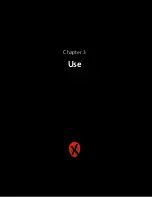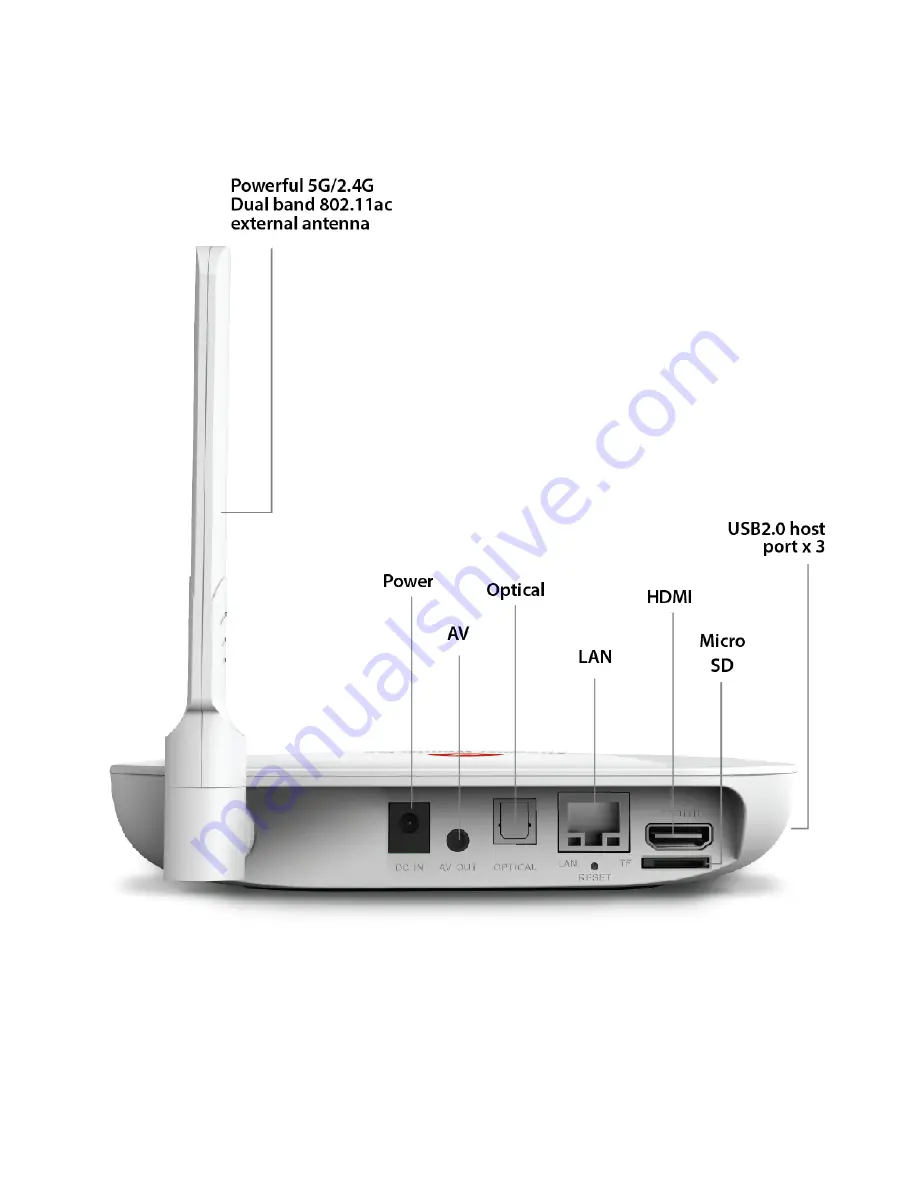Summary of Contents for wonder pro
Page 1: ...Xtreamer Wonder Pro USER GUIDE ...
Page 2: ...When smart is getting smarter Xtreamer Wonder Pro user guide 2 ...
Page 9: ...Quick overview Xtreamer Wonder Pro user guide 9 ...
Page 10: ...AirMouse Pro functions and features Xtreamer Wonder Pro user guide 10 ...
Page 11: ... Xtreamer Wonder Pro user guide 11 Chapter 2 Connecting ...
Page 13: ...Connecting Xtreamer Wonder Pro HDMI Optical Network Xtreamer Wonder Pro user guide 13 ...
Page 15: ...Basic functionality First time wizard Xtreamer Wonder Pro user guide 15 Chapter 3 Use ...
Page 17: ... Xtreamer Wonder Pro user guide 17 ...
Page 21: ... Xtreamer Wonder Pro user guide 21 ...
Page 25: ... Xtreamer Wonder Pro user guide 25 ...
Page 32: ... Xtreamer Wonder Pro user guide 32 ...
Page 38: ... Xtreamer Wonder Pro user guide 38 Chapter 4 Advanced Features ...
Page 50: ... Xtreamer Wonder Pro user guide 50 Chapter 5 Safety ...
Page 52: ... Xtreamer Wonder Pro user guide 52 Chapter 6 Useful Links ...