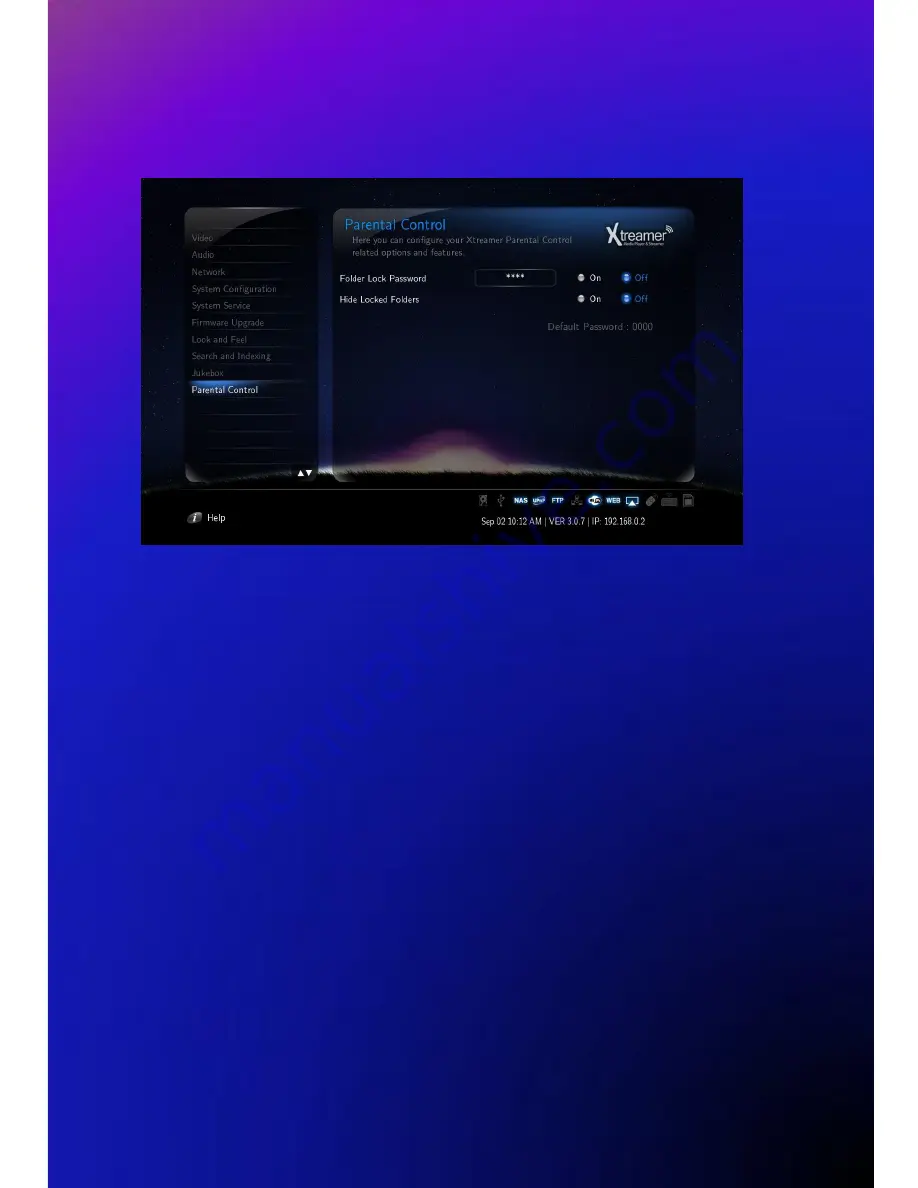
36
Parental Control
Settings
Folder Lock Password
This option allows you to provide password only access to designated files on your network.
Locked folder will be accessible only by a password [Default PWD: 0000].
Make sure to change the password if you are planning to use this option.
Hide Locked Folders
You can also hide Locked Folders to protect your personal files. Locked folders will not be seen in
Media Library. If you want to see the folder, refresh screen or reboot.
Note
1.
Locked folders will be invisible.
2.
To see a hidden folder, adjust the settings.
3.
Movies in locked folders are not listed in Recently Watched.
4.
Locked folders are not visible in File Manager.
5.
Firmware upgrades do not reset this option.


















