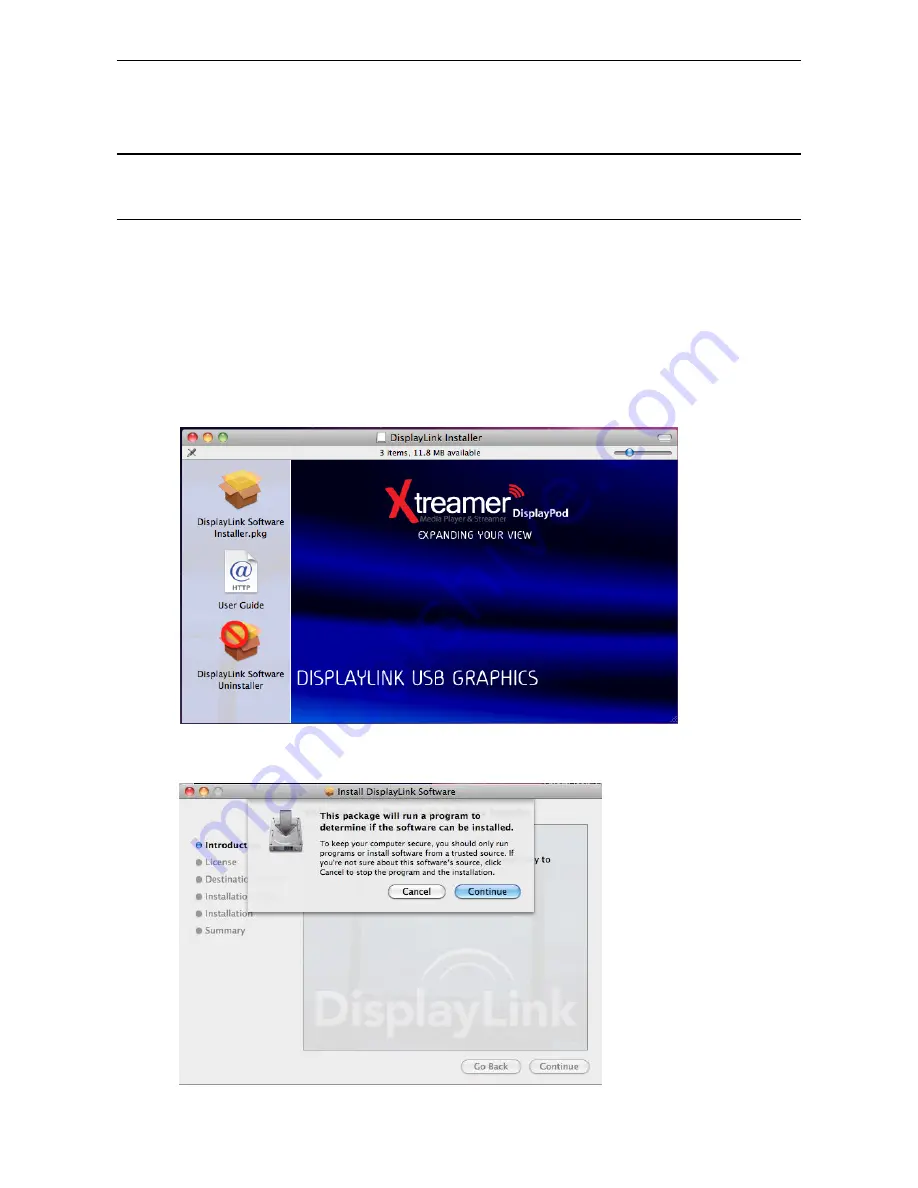
Xtreamer DisplayPod USB to HDMI
Adapter User
’s Manual
17
On Mac
Caution: DO NOT
connect the USB to HDMI
®
Adapter to your computer before you install
the provided driver.
Follow the procedures below to install the driver and then connect the adapter:
1. Insert the provided CD into your disc drive. Locate and double-click the
Driver
folder > Mac folder > DisplayPod Installer 1.6b3.dmg
to launch the setup
program.
2. Select
“DisplayPod Software Installer” to begin installing the DisplayPod Driver on
your Mac.
3. When the following Window appears, please click
Continue
to install the driver.






























