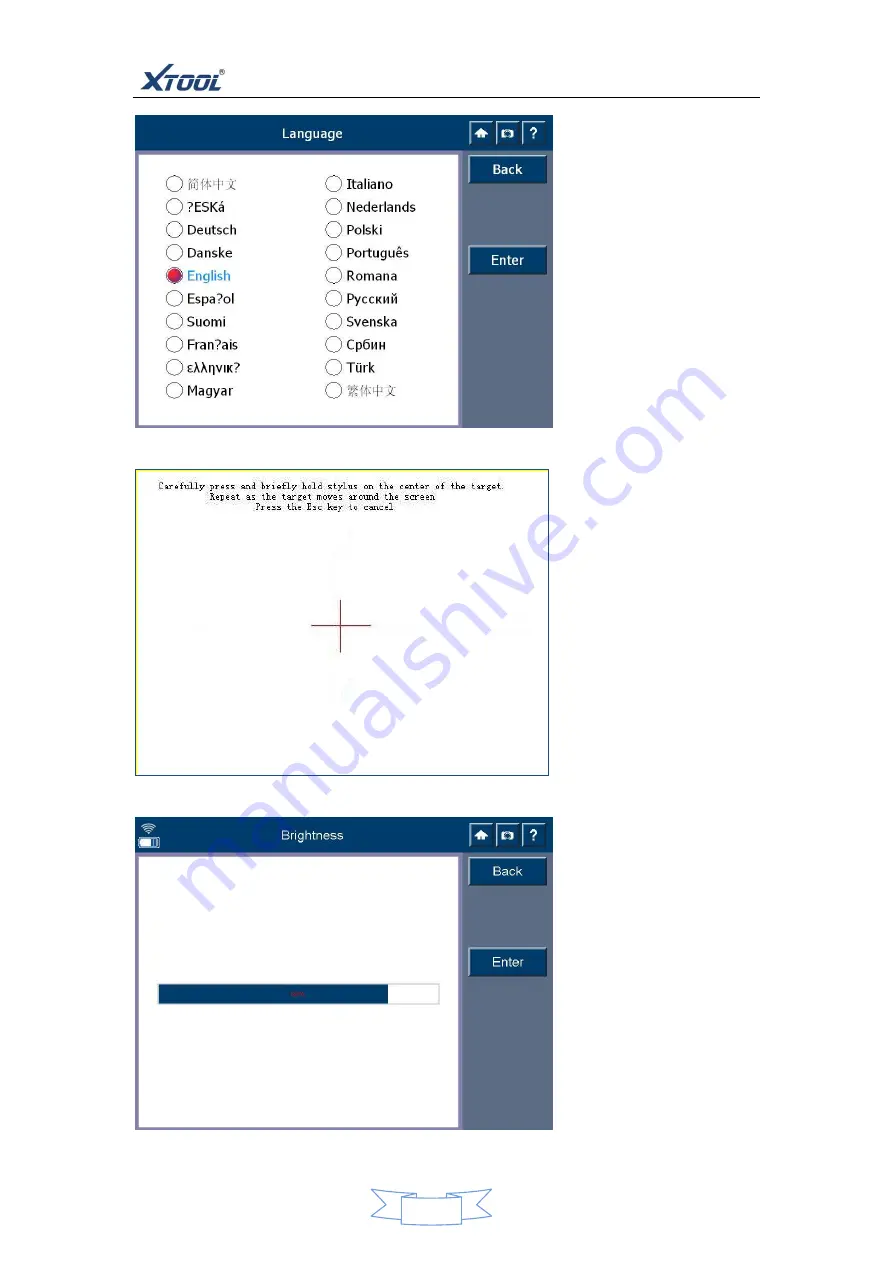
PS2 Heavy Duty
12
A. Language settings
click the "language" In the
interface, the menu icon into
the language settings menu
interface,
choose
the
language as shown.
←
B.
click
the
“display
calibrated”
on
setting
screem,
the
calibration
method is introduced before,
screemshot is shown as
←
←
C
. adjust Screen brightness
Click the "brightness” on the
setting interface, click the
brightness strip from left to
right to choose he brightness
you need , screemshot is
shown as
←



























