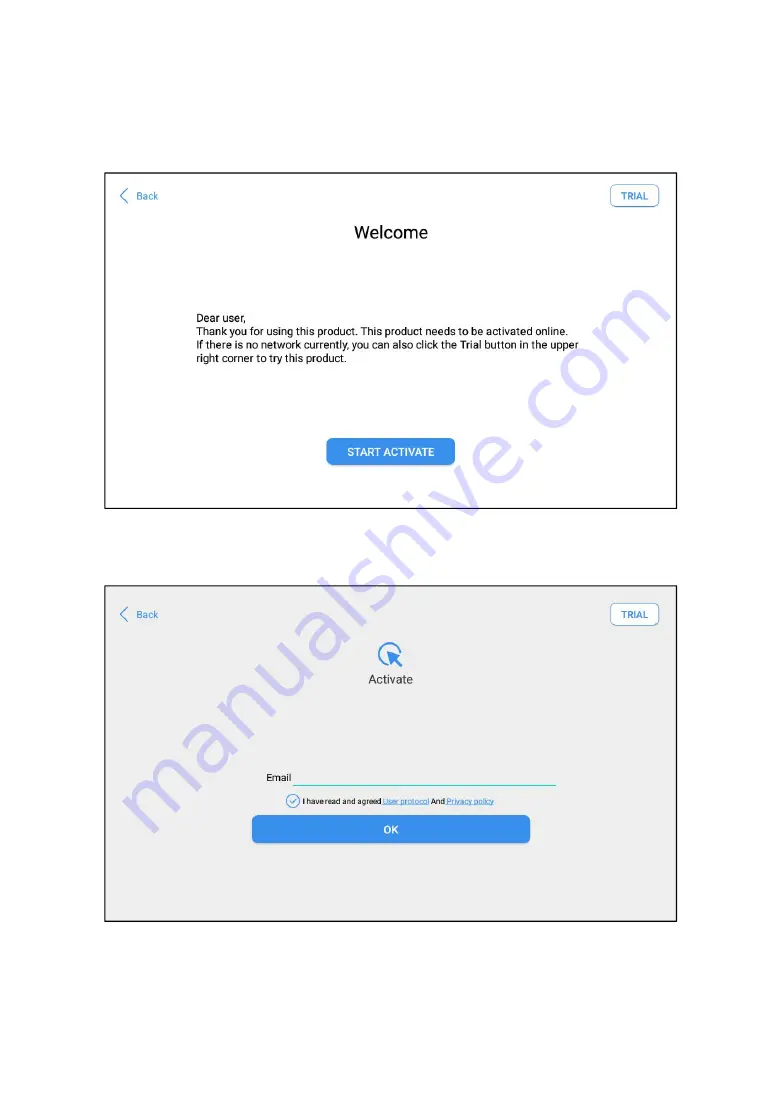
18
After setting the system language, you will enter the activation page,
as shown in the figure below. You can also click the "Trial" button in
the upper right corner to try it out before activation.
Fig 2-9
Click
Start Activate
to enter the activation page, as shown below:
Fig 2-10