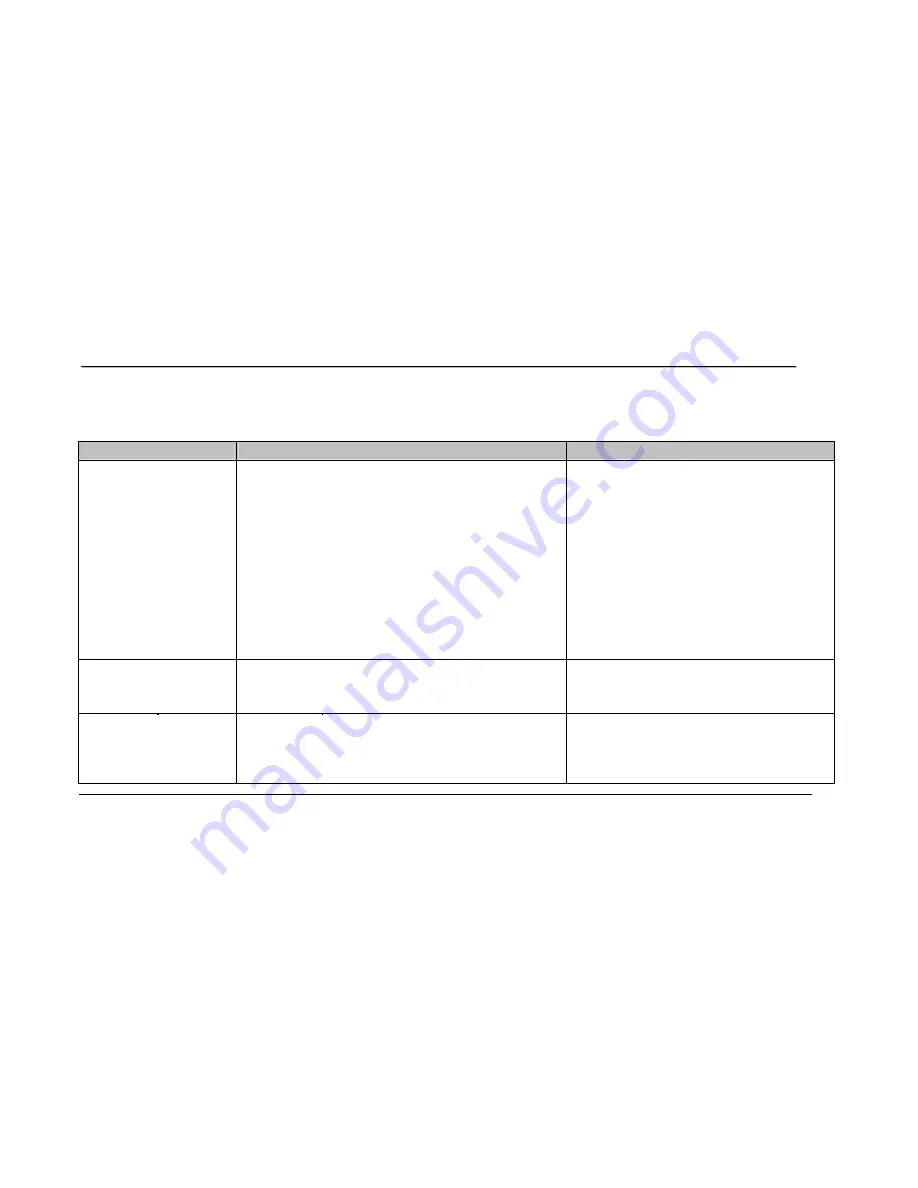
S
S
e
e
r
r
v
v
i
i
c
c
e
e
M
M
a
a
n
n
u
u
a
a
l
l
T
T
r
r
o
o
u
u
b
b
l
l
e
e
s
s
h
h
o
o
o
o
t
t
i
i
n
n
g
g
T
T
r
r
o
o
u
u
b
b
l
l
e
e
s
s
h
h
o
o
o
o
t
t
i
i
n
n
g
g
1
1
4
4
2.
TROUBLESHOOTING MATRIX
Condition
Reason
Solve
When turn on power,
ON/OFF switch isn’t lit.
1. Power cord isn’t plugged into outlet.
2. Power cord isn’t plug into unit.
3. The voltage of outlet is too low.
4. Plug or connector of power cord is open.
5. Connector of power cord is broken.
6. Connecting cable disconnected.
7. Breaker tripped.
8. Breaker is broken.
9. ON/OFF switch is broken.
1. Plug the power cord into outlet.
2. Plug the power cord into unit.
3. Check the voltage of outlet.
4. Replace power cord.
5. Replace power cord.
6. Check if wire is disconnected, connect it
again.
7. Press the small red button to return to
original status.
8. Replace breaker.
9. Replace A.C switch.
After turning on power,
treadmill has a popping
sound.
1. Incorrect input power, varistor is blown broken on
controller.
1. Check the voltage of power is 110-
120V. Replace controller.
When insert safe key, no
display on monitor.
1. Haven’t switch ON/OFF switch.
2. Insert the Safe key on wrong position.
3. 12PIN computer connecter not plugged in properly.
4. 12PIN computer cable is broken.
1. Switch the A.C switch.
2. Insert the safe key on right position.
3. Please check the wire and connect
again.





























