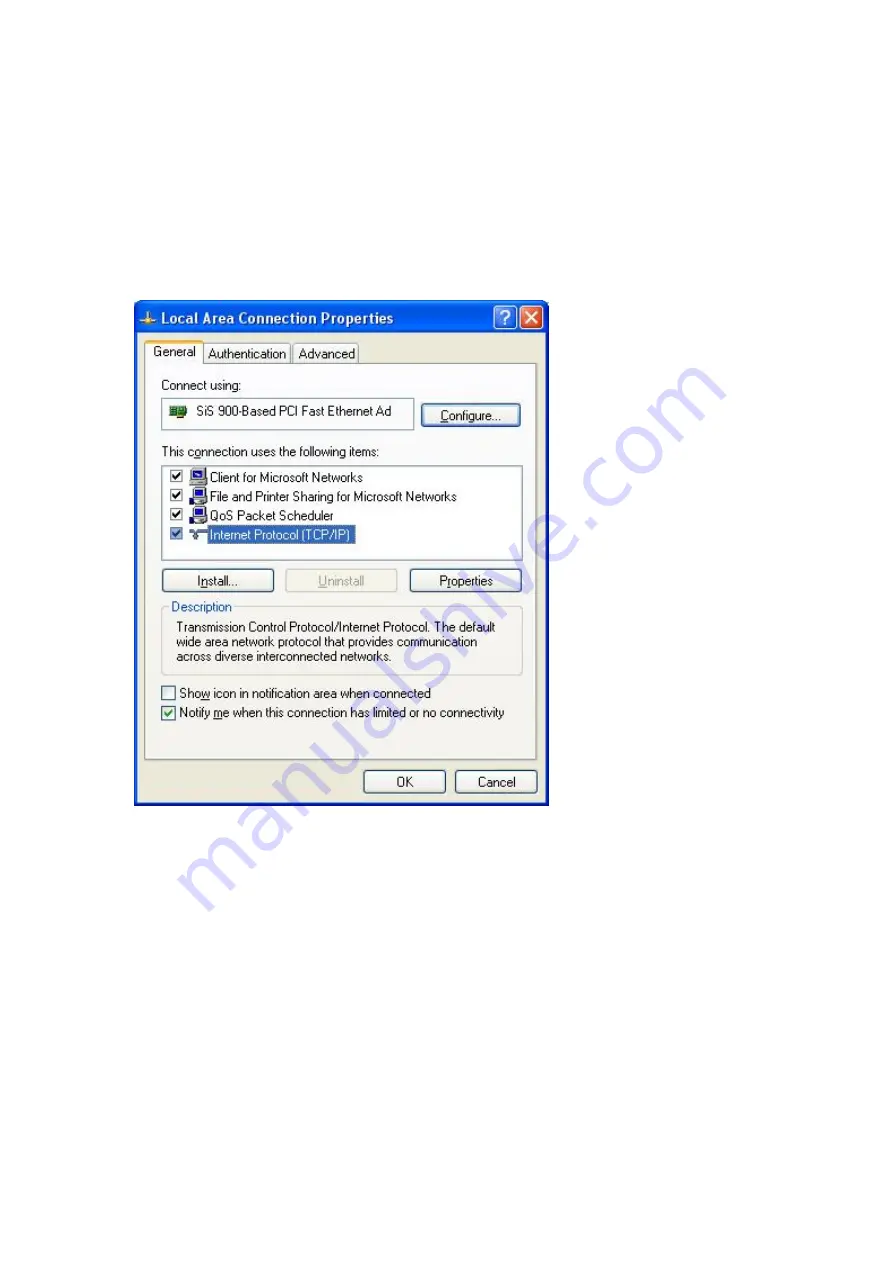
1. Click “Start” and click “Control Panel”. (In Windows® 2003, Click “Start”, click “Settings”,
and then click “Control Panel”)
2. Click “Network and Internet Connections”, and then click “Network Connections”. (In
Windows® 2003, double click “Network and Dial-up connections”)
3. Right click on the LAN adapter icon and select “Properties”. (In Windows® 2003, right click on
the LAN adapter icon and select “Properties”)
4. Click “Internet Protocol (TCT/IP)”and click the “Properties”. (In Windows® 2003, click
“Internet Protocol (TCT/IP)”and click the “Properties”)
5. Check “Use the following IP address” and input the address of the IP address, subnet mask, and
Default Gateway, and then click “OK”.
20






























