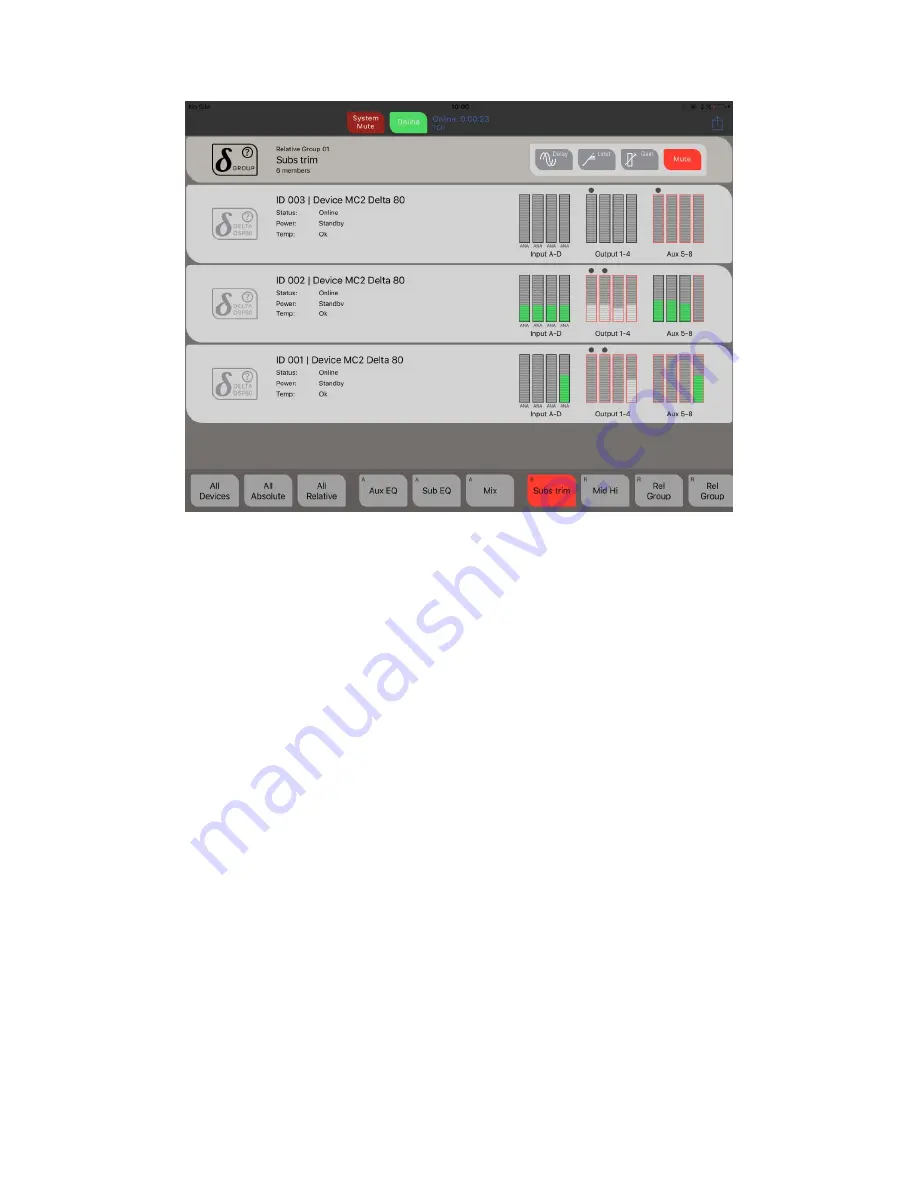
DeltaDirect Quick Start Guide Page 12
Groups appear below the devices on the main screen - Absolute groups have an "A" top left, relative
groups have an "R".
Touch a group to see its members (dots above channels on devices that are part of the
group). Controls for the group appear above the devices and can be directly edited. Muting a relative
group will make the group button turn red. Meters outlined in red indicate that they are muted at an
individual output level.
Summary of Contents for DeltaDirect for iPad
Page 1: ......
































