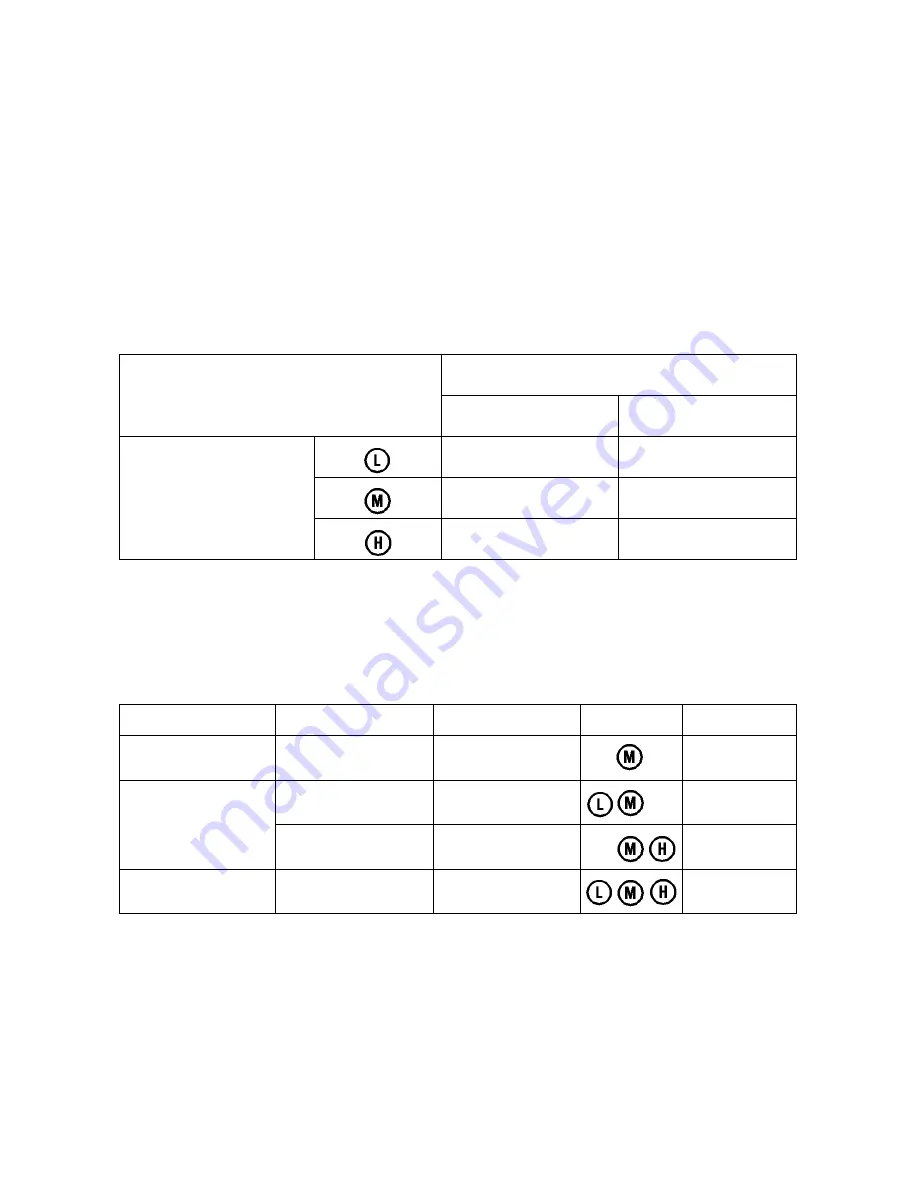
9
7+Series Version 2.0
pH Measurement
pH electrode information
On this meter is possible to use electrode with integrated temperature sensor else link two different probes for pH and
temperature.
The BNC socket of electrode connects pH socket, RCA socket connects temperature socket. When dip the electrode in
the solution, please stir the solution briefly and allow it to stay in the solution until a stable reading is reached.
pH calibration consideration - Standard buffer solution
The meter uses two series of standard buffer solution: USA series and NIST series, and also customer-defined solution.
Please see the table below for the two series of standard buffer solution. For customer-defined solution, please select it
in setup menu parameter P1.1.
Icons
pH standard buffer solution series
USA series
NIST series
Three-point calibration
1,68 pH and 4.00 pH
1,68 pH and 4.01 pH
7.00 pH
6.86 pH
10.01 pH
9.18 pH
Three-point calibration
The instrument can perform 1-3 point calibration. The first point of calibration must be 7.00 pH (or 6.86 pH) standard
solution, then select other standard solution to perform the second and the third point calibration; the meter is able to
recognize the buffer solutions in analysis. During the calibration process, the instrument displays the slope of acidity
range and alkalinity range respectively.
USA standard
NIST standard
Icons
Suited range
One-point calibration
7.00 pH
6.86 pH
Accuracy
≤
±0.1pH
Two-point calibration
7.00 pH and
4.00 pH or 1,68 pH
6.86 pH and
4.01 pH or 1,68 pH
Range<7.00pH
7.00 pH and 10.01 pH
6.86 pH and 9.18 pH
Range>7.00pH
Three-point calibration
7.00 pH, 4.00 pH or 1,68
pH, 10.01 pH
6.86 pH, 4.01 pH or
1,68 pH, 9.18 pH
Large Range
Calibration Intervals
Calibration intervals depend on the sample, the electrode performance, and the required accuracy. For high accuracy
measurements (≤ ±0.02pH), the meter should be calibrated immediately before taking a measurement. For general
accuracy (≥±0.1pH), the meter can be calibrated and used for approximately one week before the next calibration.
The meter must be recalibrated in the following situations:
(a) New probe, or probe that is unused for a long period of time
(b) After measuring acids (pH<2) or alkaline solutions (pH>12)
(c) After measuring a solution that contains fluoride or a concentrated organic solution
























