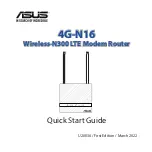8
9
2.2 Contents
2.3 Connection of Cable Modem (Household Version)
·
RJ-45 UTP Cable
·
CRUISER (XCM-2000) cable modem
dedicated adapter
·
CRUISER (XCM-2000) Cable Modem
User
’
s Manual
·
CRUISER (XCM-2000) cable modem
main body
The CRUISER (XCM-2000) cable modem should be connected to
the CATV network service line and user
’
s devices as described below.
•
Connect the coaxial cable from a ‘CATV’ service provider to the terminal
‘
CABLE
’
on the back panel of the modem.
•
Connect either end of the RJ-45 UTP cable included in the CRUISER
cable modem package to the terminal
‘
ETHERNET
’
on the back panel of
the cable modem and the other end to the RJ-45 port of the Ethernet card in your PC.
▶
At the moment, there is no need of splitter, set-top box and TV if you are subscribed to
the cable data service but not to the CATV service.
The CRUISER (XCM-2000) cable modem package includes the followings
On unpacking the modem package, you should check that there are all
components and accessories present in the pack.
Home Environment