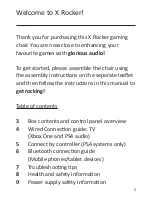7
• Make sure that the power cable is
connected correctly.
• Make sure that the power supply at the
power source is working correctly.
• With the chair turned to the ON position,
give the power cable a slight wiggle in the
port. If any lights flicker (or not)
then please contact support (details below).
• Review the connection methods on
the previous page and try alternative
connection methods if possible.
• Confirm that the device/system is
correctly configured as per previous
connection guide.
• Please make sure that the volume of
the source device is at a higher level to
strengthen the audio signal.
• Please contact X Rocker support
([email protected]) regarding
this issue.
• In this case, try another of the three
wireless bands to isolate the signal.
Troubleshooting tips
No power going to control panel
Issue
Troubleshooting steps
No sound
Bluetooth mode cuts out during
gameplay/No vibration or subwoofer
sound via analogue connection
The cables connected to my
X Rocker have been broken
accidentally
Interference over wireless connection