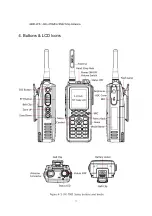10
6. Charging the Battery
RED lamp indicates the radio is on the charger (XC-200D) that the unit is starting to charge and
the LED will illuminate GREEN when the charging is completed.
Charger (XC-200D) is dual to charge both the main unit and the battery pack.
When both of them are connected to the charger, the front radio with the battery will be charged
first and the batter pack later.
6.1 The Time of Charging
Low battery voltage may reduce communication coverage and also make the performance worse.
Please charge the battery in case of following:
1)
When you think the performance of the radio has degraded.
2)
When the red lamp on RX / TX LED blinks (every 0.5 seconds) during transmission or
reception.
3)
When the battery icon flickers.
4)
When you hear the “beep” sound while the radio is in use.
6.2 How to Charge
1) Plug the adaptor of XC-200D charger in general power AC220V.
2) When charging the battery that is equipped with radio, please turn off the power of the radio
, and plug it into the charger.
3) Even if charging it completed (green lamp lights shown), please charge about 30 more
minutes for a full charge.
Status
LED Indication
Status
LED Indication
Charging
Red LED lights
Error Detection
Red LED flickers
Complete
Charging
Green LED lights
Keep Charging
Green LED Appears