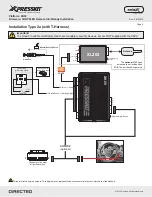Rev.: 20120210
Platform: XK09
Firmware: CHRYSLER Remote Start Ready Installation
The Mobile Integration Systems
© 2012 Directed. All rights reserved.
Page 15
1
2
3
Disconnect the module from any power source.
Press and HOLD the programming button.
While holding the button, connect the module to the power source.
Wait until the red LED flashes once and release the programming
button.
Flashes Once
&
Release
Disconnect from Power
&
Press & Hold
Connect to Power
Module Reset
Module Programming for Type 4
5
4
Turn the key to ON
. The LED will
The module is now programmed and ready to use.
position
1 second, turns ON solid for 3 seconds, then turns OFF (it could take up
to 10 seconds).
flash slowly then quickly for
1
&
&
KEY
Key at ON
START
O
F
F
O
N
KEY
Key at OFF
START
O
F
F
O
N
Refer to the LED Diagnostics section on page 16 for more information and for troubleshooting purposes.
Important!
If the LED does not flash quickly for 1 second at step 5, the module is NOT in RSR mode. Reset the module
and repeat the programming sequence. You must make sure the vehicle hood is open in step 3.
LED Sequence
LED Sequence
The LED turns ON solid.
On Solid
Connect the 4-pin D2D harness to the XL202 module,
then connect the 20-pin harness.
Caution!
The 20-pin connector can be easily plugged in backwards.
4-pin
20-pin
XL202
3
2
Connect one or both of the other 4-pin harnesses, depending on the
requirements of each installation types.
4-pin
Make sure the hood of the vehicle is open
before proceeding to step 4.
(Hood pin to Ground)
Caution!
Failure to do so will NOT put the module in RSR mode and may cause
unexpected behavior in the car.
Insert the key into the ignition barrel to the OFF position
. Wait for the LED
to start flashing quickly.